XTOOL D1 PRO
🥇Diode Laser engraver #1
A game-changer laser that will take your projects to
new heights.










The best of Xtool D1 Laser Engraver
The Xtool D1 stands out as the epitome of excellence in the world of diode laser engravers.
Crafted with cutting-edge technology and precision engineering, this device combines power, ease of use, and affordability in one sleek package.
advantages and disadvantages of the xtoolD1
Advantages
- Excellent engraving precision and speed.
- Wide range of power and speed options for versatile engraving.
- Large engraving area for accommodating various materials and projects.
- Premium quality and solid construction for long-lasting use
- Stainless steel rods for the laser module ensures durability.
- Intuitive software and user-friendly interface for easy operation
- Easy connectivity to third-party software like LightBurn.
- C-shaped frame design with internal belt placement for smooth operation.
- Well-established brand with available replacement parts.
Disadvantages
- Higher price compared to some competitors
- Lack of integrated air assist, which is essential for cutting.
- Absence of a honeycomb grid for cutting.
- A USB key is required for computer connectivity, rather than a direct USB-C connection.
8,8 Average Rating
Characteristics of the Xtool D1 Laser Engraver
Uncompromised Power and Speed
Equipped with a high-quality diode laser, the XTool D1 delivers exceptional power and speed, with a fast-engraving speed of 24,000mm/m (400mm/s) and 10W output power, it allows for quick batch engraving and precise crafting.
User-Friendly Interface
The XTools D1 boasts an intuitive interface that makes it a breeze to operate. The laser is beginner-friendly with easy installation and safety features. It offers wireless connectivity, and regular software updates, and supports over 1000 projects and 500+ elements in the xTool Creative Space software.
Versatility at Its Finest
The machine supports a wide range of materials such as plywood, hardwood, metal, leather, glass, paper, dark acrylic, fabric, and more. It also can cut wood, paper, leather, black acrylic, and other materials. With adjustable laser intensity and focus, you have full control over the depth and precision of your engravings.
Key Features of the XTool D1 10W Laser:
- Infrared Positioning: This provides a visual guide for tracking the upcoming engraving on the workpiece, enhancing precision and allowing for easy adjustments.
- Easy Focus Adjustment: Adjusting the focus only takes three simple steps and can be done in just five seconds, ensuring optimal engraving results.
- Large Engraving Area of 430mm x 390mm.
- Carving Precision of 0.08mm, ensuring intricate details and accurate results.
- Carving Resolution of up to 1000 DPI, capturing fine details, and producing sharp images.
- 400mm/s Laser Engraving Capability.
- Safety Features: Equipped with a flame detector and limit switches, the engraver prioritizes safety and provides peace of mind during operation.
- Rotary Engraving: The Starter & Standard Bundle of the xTool D1 Pro includes the option for rotary engraving.
- Next-Level Quality Cuts: The Standard Bundle’s Air Assist Set ensures high-quality cuts, delivering professional-grade results for a variety of materials.
| Experience |
|---|
| Based on our personal experience with the xTool D1 laser cutter, we can say that the quality and solid construction of the laser is superior to others laser on the market. This laser proved to be a versatile and valuable tool. The engraving quality is of high quality, with deep blacks, crisp lines, and fine details. |
Guide to correctly use the xTool laser engraver
1. Safety First: Before using the machine, make sure to read the user manual carefully and follow all safety instructions. Wear protective gear such as goggles and gloves to protect yourself from debris.
2. Set up the machine: Install the software and connect the machine to your computer using a USB cable. Power on the machine and make sure it’s properly calibrated.
3. Material Selection: Choose the material you want to engrave and ensure it’s compatible with the machine’s capabilities. The machine supports a wide range of materials such as wood, acrylic, leather, glass, and more.
4. File Preparation: Use the xTool Creative Space software to create or import the design you want to engrave. Adjust the settings such as speed, power, and resolution according to the material and design.
5. Positioning: Place the material on the bed of the machine and adjust the focus lever to the correct distance from the material’s surface. Use the red dot pointer to align the design.
6. Engraving: Press the start button and let the machine do its job. Monitor the progress closely and make any required modifications as needed. Once the engraving is complete, remove the material from the bed.
7. Maintenance: Clean the machine regularly and replace the lens and mirrors when needed. Store the machine in a clean and moisture-free setting.
BUY NOW THE XTOOL D1 PRO
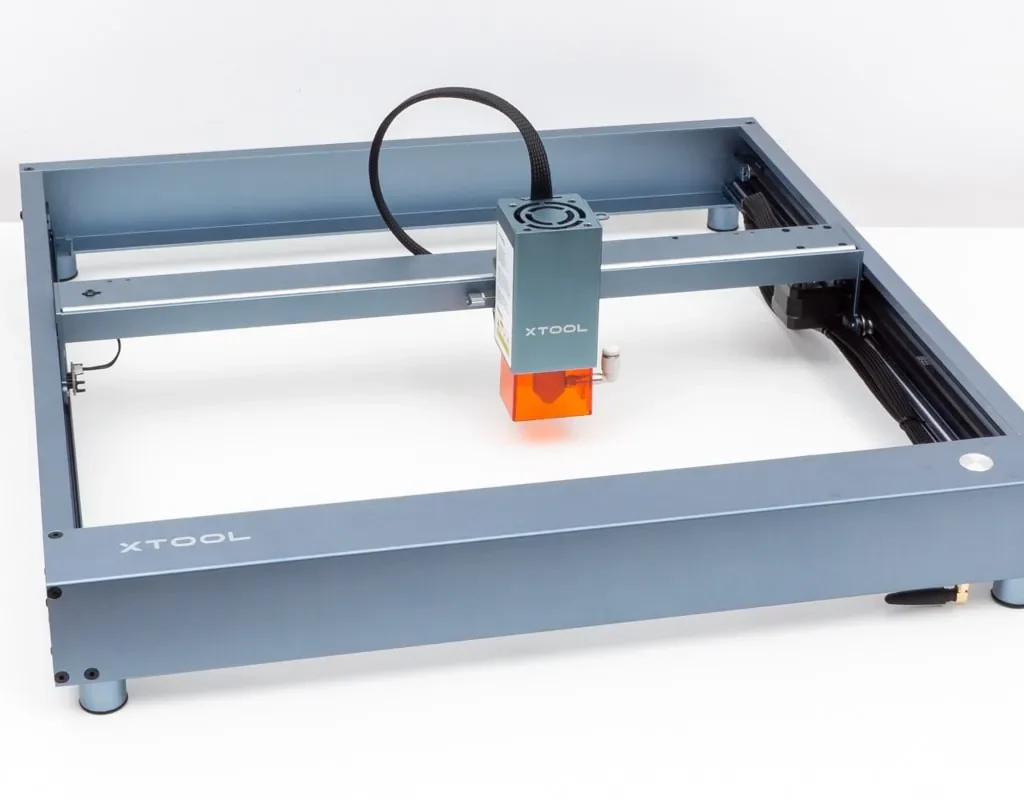
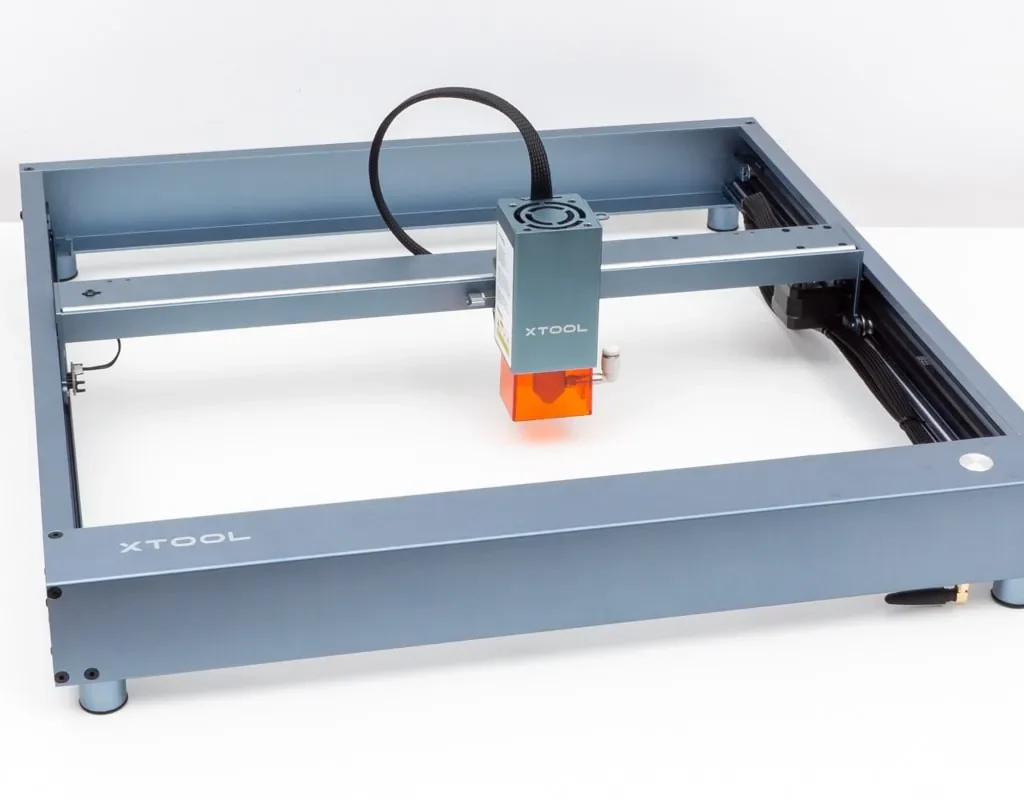
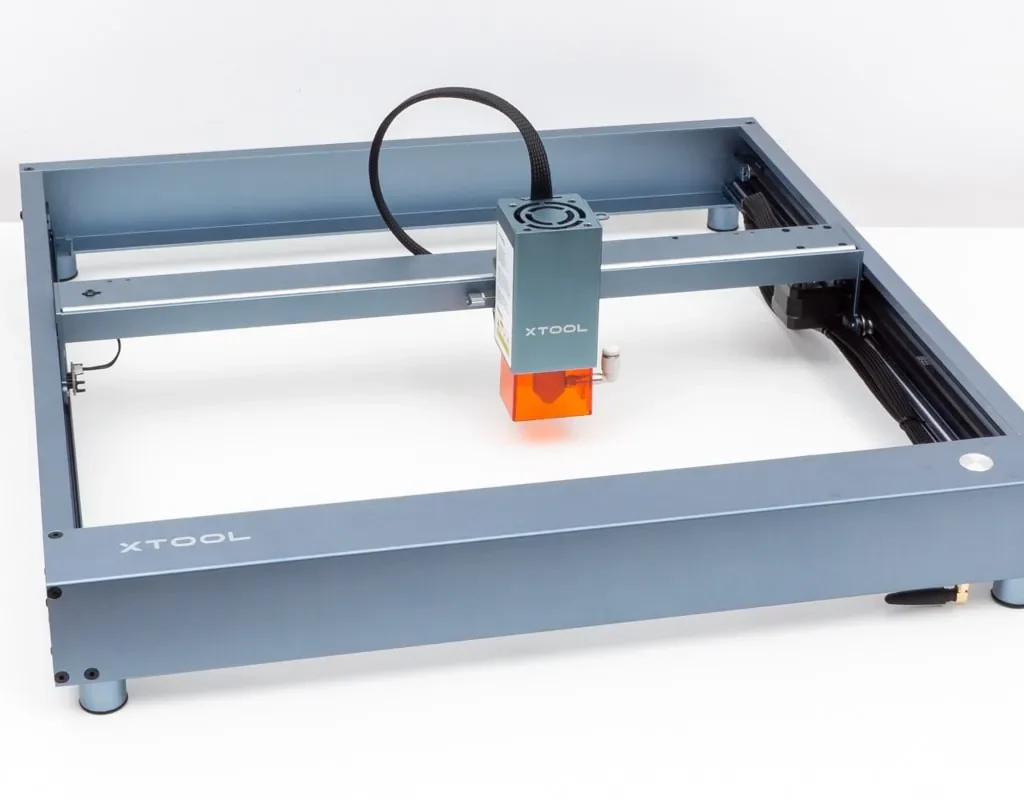
xTool D1 Pro 20W Laser Engraver 120W Laser Cutter,4-in-1 Rotary Roller Kit…
- A cutting-edge diode laser machine renowned for its exceptional precision and speed. This DIY kit boasts a sturdy aluminum open-frame design, equipped with stainless steel rollers and linear rails, ensuring durability and stability.
