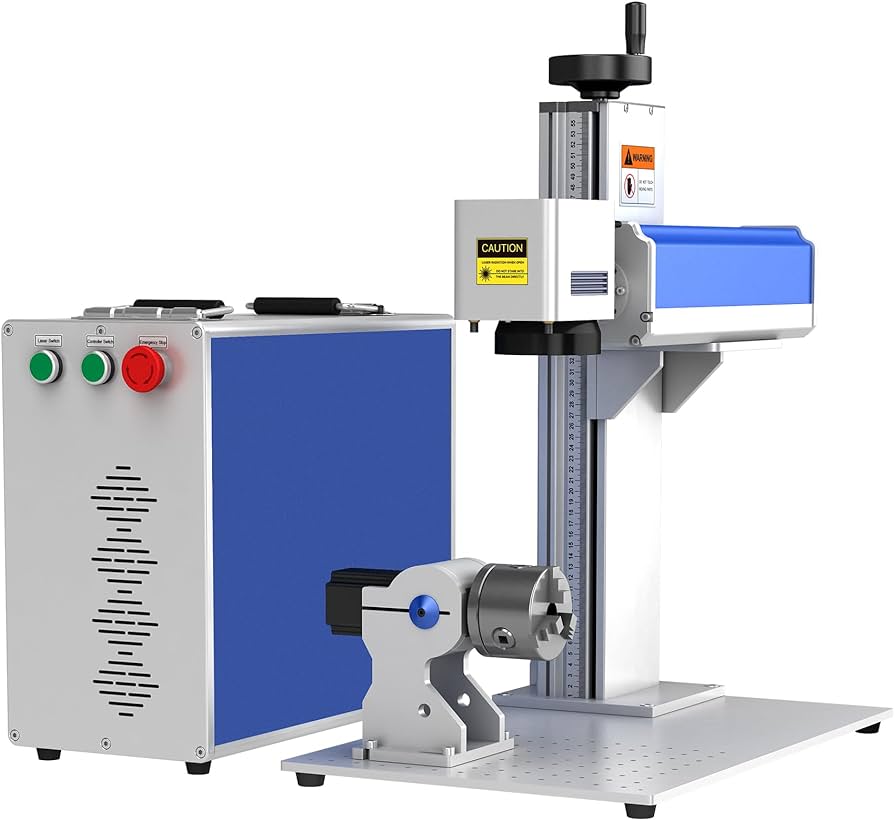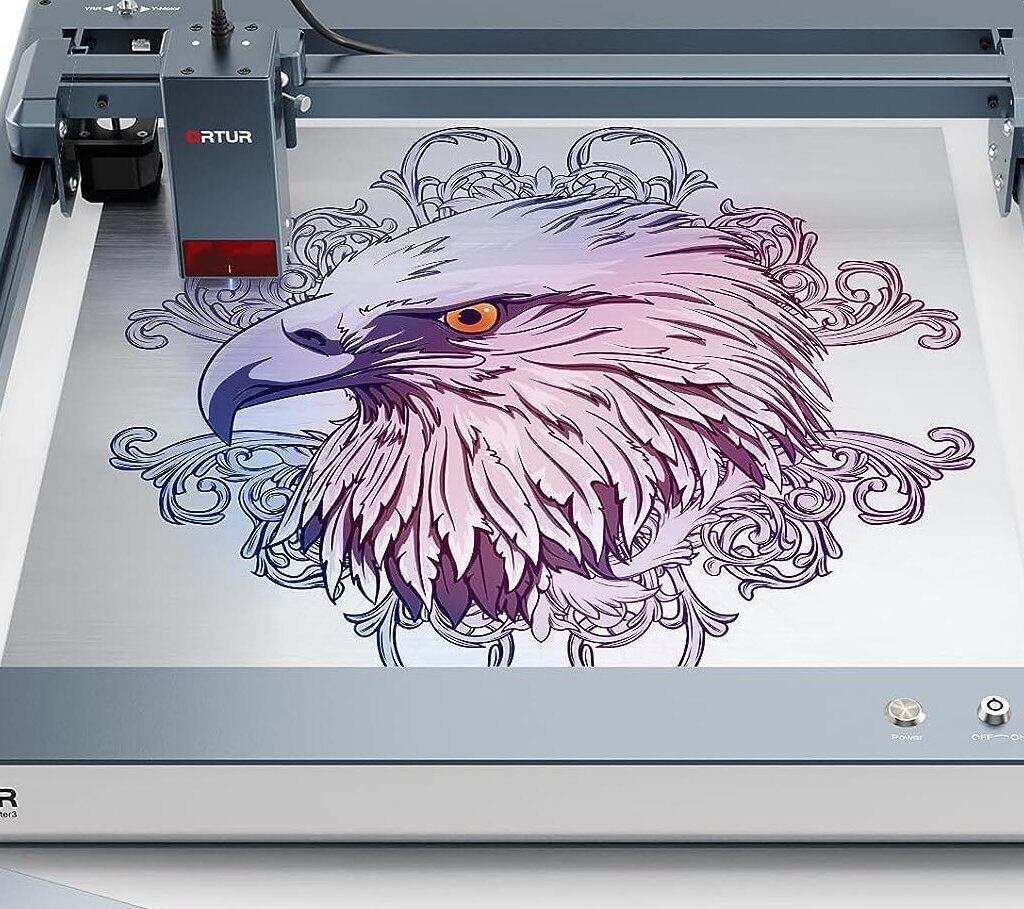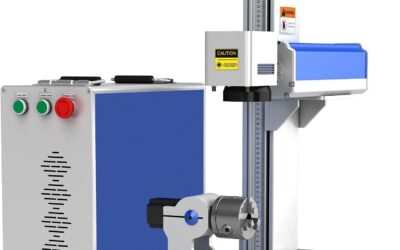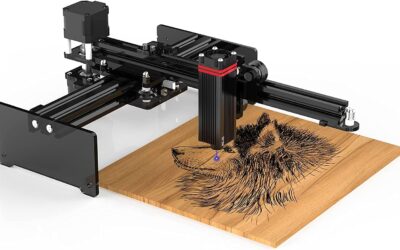TOP LASER ENGRAVERS COMPARISON IN 2024
Best Laser Engraver
According to our analysis, the best most cost-effective laser engraver is xTool P2
We Work Hard To Provide You The Best information about laser engravers
These compact and versatile machines are a must-have for artists, hobbyists, and professionals seeking to add a unique touch to their creations.
These machines offer a precise and efficient way to etch intricate patterns and designs onto various materials. But which laser to buy? Which ones are the best?
In this comprehensive guide, we will explore the top laser engravers, evaluating their power, speed, software compatibility, and ease of use.
BEST LASER CUTTER & ENGRAVERS COMPARISON CHART
In this table, you can see all the models analyzed, their characteristics, notable advantages, user ratings, and the results of our analyses in 2024.
| Laser | Xtool D1 Pro | Sculpfun S30 | Atomstack X30 | Xtool P2 |
|---|---|---|---|---|
| Picture | 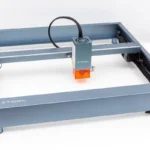 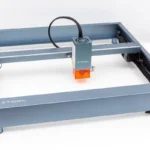 |   |   |   |
| Type | Diode | Diode | Diode | CO2 |
| Materials | Wood, plywood, laser ply, acrylic | Wood, Acrylic | Wood, Acrylic | Wood, acrylic, aluminum, leather and more |
| Form factor | Portable | Portable | Portable | Desktop |
| Recomended for | Hobbyists and crafters | Hobbyists and crafters | Hobbyists and crafters | Commercial Application |
| Power | 20W | 11W | 33W | 55W |
| Engraving Area | 430mm x 390mm | 600*600mm | 400mm x 400mm | 600 x 308 mm |
| Speed | – | 6000mm/min | 2200 mm | |
| Highlights | Overall great built quality and reliability | Intelligent air Assist, largest working area | Air assist kit | A riser and a conveyor belt make this pretty unique. |
| Issues | -Lack of integrated air assist | Software not included | The touch screen was not upgraded | -Spend extra to get more from the P2 |
| Customer Ratings | 4.4/5 stars | 4.4/5 stars | 4.3/5 stars | 4.5/5 |
| Market price | $1200 | $700 | $1199 | $5000 |
| Buy on amazon | Buy on amazon | Buy on amazon | Buy on amazon |
| Laser | Omtech Polar | Gweike cloud pro 2 | Omtech 20W | ComMarker b4 |
|---|---|---|---|---|
| Picture |   | 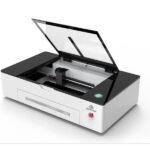 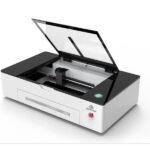 |   |   |
| Type | CO2 | CO2 | Fiber | Fiber |
| Materials | wood, acrylic, fabric, leather, and more | Wood, Glass, Metal, Acrylic | Metal | Metal |
| Form factor | Desktop | Desktop | Portable | Desktop and Handheld |
| Recommended for | Commercial application | Commercial application | Hobbyists and jewelers | Beginners/ commercial A. |
| Power | 50 W | 50W | 20W | 20W |
| Engraving Area | 300×510 mm | 300x 510mm | 110×110 mm | 200x200mm |
| Speed | 500 mm/s | 600 mm/s | 7000 mm/s | 15000 mm/s |
| Highlights | Spacious work area, two rotary axes functionality | Rotary attachment, built-in water chiller. | Comes with a rotary axis and a red dot pointer. | 2-in-1 Desktop and Handheld |
| Issues | Manual | learning curve | learning curve, small work area. | Small work area |
| Customer Ratings | 4/5 stars | 4/5 stars | 3.8/5 | 3.8/5 |
| Market price | $3000 | $2950 | $2700 | $3100 |
| Buy on amazon | Buy on amazon | Buy on amazon | Buy on amazon |
What Criteria did we use in this Comparison?
- We analyze the reliability of a laser machine based on user satisfaction, rating them on a scale of 1 to 5.
- We studied customer reviews to determine the most valued feature and most common drawback of each machine.
- We provide you with a detailed analysis of the specifications and accessories of each product, ensuring you have all the information you need.
THIS IS IMPORTANT: There are three main types of laser engravers.
- Diode laser engravers are used for engraving on materials like wood, leather, and acrylic.
- CO2 Laser engravers can handle large-scale projects and cut the same materials as the diode lasers.
- Fiber laser engravers are ideal for engraving metal materials like stainless steel, aluminum, brass, and copper.
TOP LASER ENGRAVERS OVERALL IN 2024
After considering multiple factors, including user ratings and our own assessment, the xTool models emerged as the most cost-effective laser engravers. They are highly recommended by woodworkers and offer exceptional value for money. On the other hand, if you’re looking to engrave metal, the Couldray JPT 50w is the ideal choice. It delivers excellent results and is specifically designed for metal engraving purposes.
Here is our selection of the top laser engravers, categorized by type: Diode, Co2, and Fiber.
1. Best Diode Laser Engraver – xTool S1
The xTool S1 offers a clean cutting efficiency comparable to CO2 machines at a fraction of the cost. It is compact, powerful, and available in both 20W and 40W models, providing flexibility to users. It is an ideal choice for hobbyists and small businesses looking for an affordable and efficient laser cutter.
WHAT WE LIKE
1.Powerful 40W diode laser that is suitable for DIY projects.
2. Stable engraving speed of 600mm/s.
3. Twin-positioning system for accurate curved surface engraving.
4. Comes in both 20W and 40W models.
5. Class-1 safety-certified enclosed laser setup.
COULD BE BETTER
1. Does not have a camera like other Xtool laser machines.
2. The exhaust port may not easily connect to other vent systems.


xTool S1 Laser Engraver, 20w Enclosed Diode Laser Cutter with Smart Air Assist…
- Smart Air Assist for Cleaner Working Results
- Honeycomb Panel for Better Cutting
- Enhanced 5-direction Flame Detection
- Emergency Stop Design, easily touch to stop processing instantly.
- Enclosed & Eye-friendly, Advanced dual-light (diode laser & IR laser)
- Lid-open Safety Stop
$1749.00
Read our full review of the xtool S1
2. Best CO2 Laser Engraver – xTool P2
The xTool P2 is known for its exceptional performance and precision. It offers a high-quality engraving and cutting experience, making it a favorite among professionals. With its built-in camera and ventilation system, it ensures convenience and safety during operation.
WHAT WE LIKE
1. easy customization of the working area.
2. Built-in Cameras.
3. Can easily cut through materials like cardboard and Basswood.
4. Compatibility with Large Objects.
5. Cost-Effective: The P2 laser is priced more affordably compared to similar models.
COULD BE BETTER
1. Relatively higher price compared to other models
2. Limited cutting area.
3. Learning Curve


xTool P2 55W CO2 Laser Cutter, Laser Engraver Machine, Smart Desktop Cutting…
- Dual 16MP smart cameras
- Powerful 55W laser tube that allows you to cut 18mm black walnut and 20mm acrylic in only one pass
- 26″×14″ large bed size and 2.7” maximum engraving height
- Emergency stop button, hydraulic support, fire safety, and multiple warning systems
$4429.99
Read our full review of the xtool P2
3. Best Fiber Laser Engraver– Couldray JPT 50 W
The Couldray JPT 50W offers the best value for money in the fiber laser category. It provides high power output and excellent beam quality, making it suitable for a wide range of materials. Its affordability, ease of use, and versatility make it a popular choice for both hobbyists and professionals.
WHAT WE LIKE
1. Suitable for industrial applications.
2. Wide Range of Materials: This machine can mark a wide range of materials, including metals, plastics, glass, ceramics, and more.
3. The removable workbench allows for easy disassembly.
COULD BE BETTER
1. Relatively higher price compared to other models.
2. Potential Learning Curve
3. Requires proper ventilation due to open-frame design.
BEST BUDGET ENGRAVER –ORTUR LASER MASTER 2
A very economical alternative for those who do not have a large budget and, the Ortur Laser Master 2 offers excellent performance at an affordable price point, making it the best budget laser engraver for both beginners and hobbyists.
WHAT WE LIKE
1. 128 Microstep Control for ultra-fine engraving precision
2. G Sensor for safety, automatically stops the laser when the machine is displaced or tilted
3. New Eye Protection Design with panoramic filter glass protective cover
4. Ultra-Fine Compression for high-speed and accurate engraving
5. Modular design for easy assembly, repair, and replacement of machine parts
6. Extensive compatibility with over one hundred materials
7. Supports various engraving software
COULD BE BETTER
1. Limited Power: The Laser Master 2 comes in a 7W and 15W version.
2. Small Engraving Area
3. Lack of Camera
4. No Built-in Ventilation
The Ortur Laser Master 2 Pro is a high-end laser engraver with a LU2-4 laser diode that outputs approximately 5.5W of optical power and is rated at 20W input power. It has a rectangular beam spot shape of 0.08mm x 0.15mm and is a fixed focus diode, making the focusing procedure quicker. The laser machine has a high engraving speed of 10000mm/min, which may affect the quality of the engraving. It uses LightBurn software for laser cutting and engraving and has a 32-bit control circuit board for better motor control and photo-engravings. The instructions can be difficult to understand, and cable management is required during assembly.
Other great options to consider: neje master 3, atomstack x20 pro, omtech light b10, sculpfun s9, xtool d1.
Cheapest option: Ortur LM2
The most expensive option: Xtool d1
NEJE MASTER 3 – BEST LASER CUTTER FOR BEGINNERS
Diode laser engravers are compact and affordable, making them suitable for entry-level users and small-scale projects. One of the best laser engravers suitable for beginners is the Neje laser engraver. It is a versatile and user-friendly engraver that offers excellent performance at an affordable price.
WHAT WE LIKE
1. Ease of Use: Its intuitive interface and user-friendly controls make it easy to operate even for those with limited experience.
2. High Precision: This engraver uses high-quality laser technology to deliver precise and intricate engravings.
3. Safety Features: It has an automatic shut-off feature that stops the laser when the engraving is complete.
4. Versatility: This engraver supports a wide range of materials, including wood, leather, plastic, acrylic, and more.
COULD BE BETTER
1. Relatively small Engraving Area.
2. Slower Engraving Speed
3. Lack of Depth Control: meaning it cannot engrave materials with varying depths.
4. Lack of Connectivity Options: It does not offer wireless connectivity or compatibility with smartphone applications.
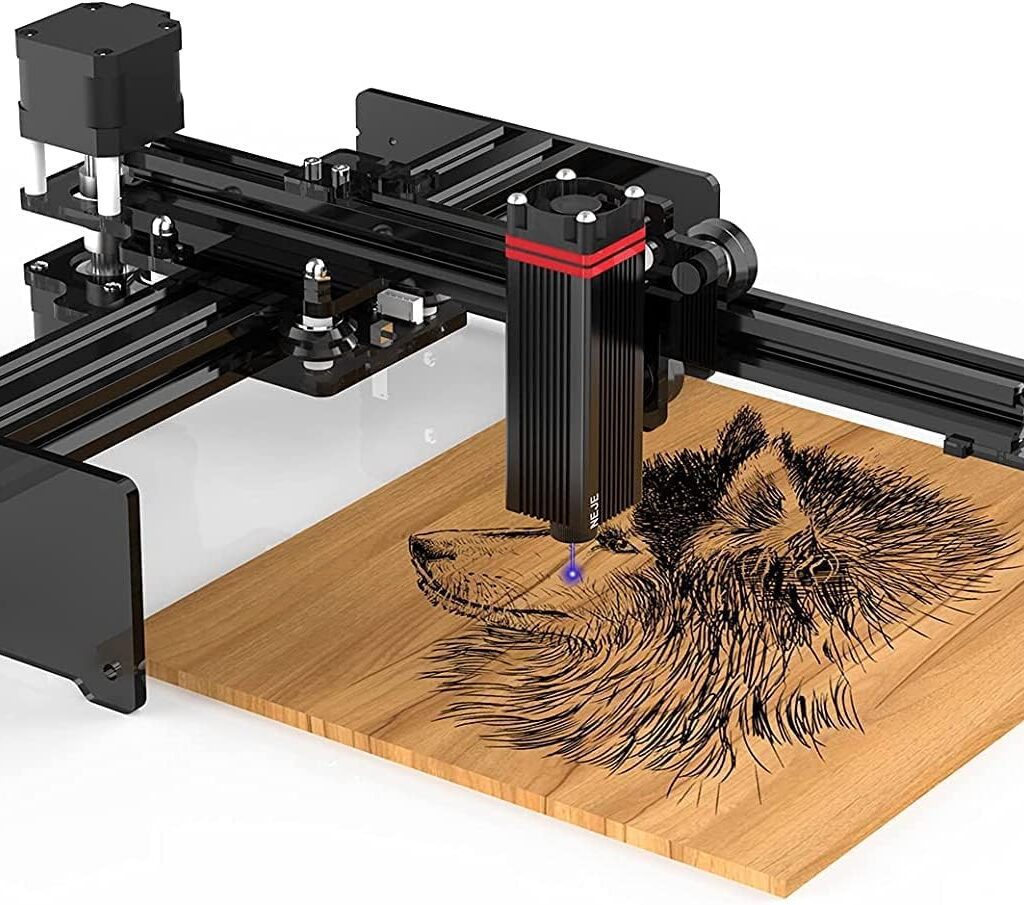
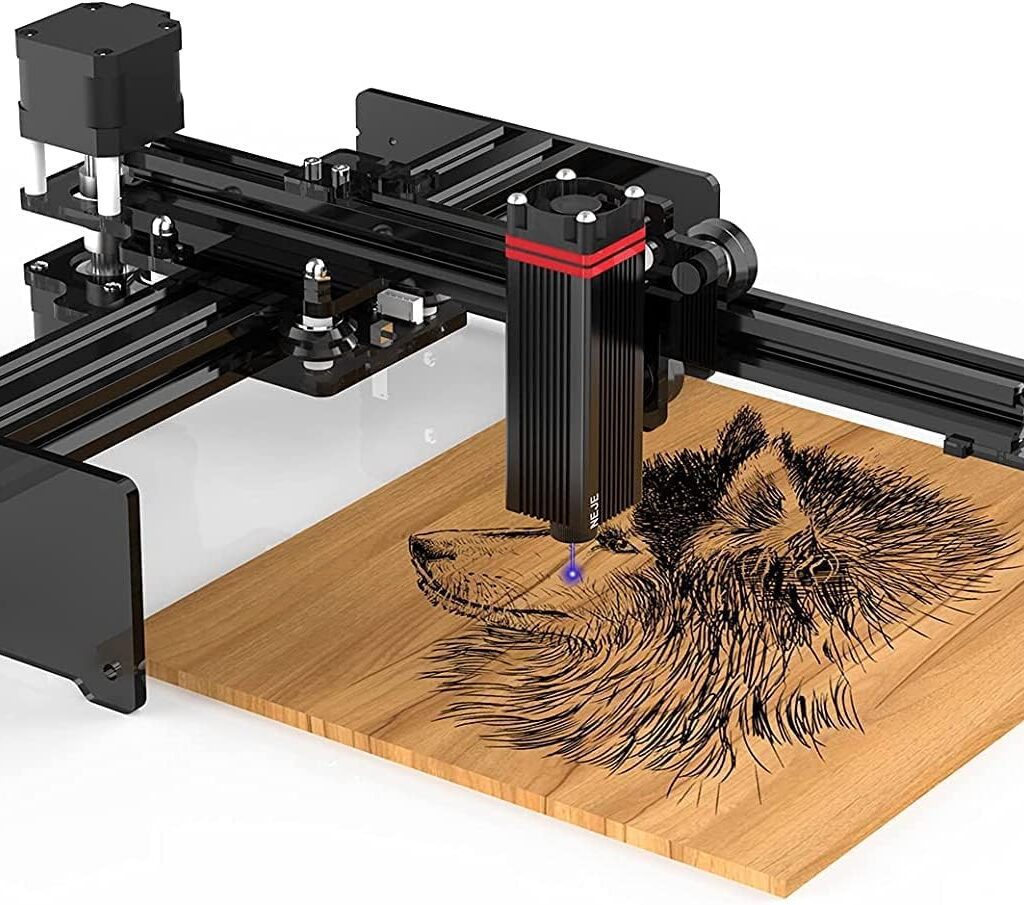
NEJE 3 N30820 Laser Engraver, 5.5-7.5w Output Power DIY Laser Engraver and…
- NEJE classic multi-function N30820 modulE.
- 5.5-7.5w output power.
- With square focus, the minimum focus point can reach 0.08×0.08mm.
- 170 x 170 mm engraving area
- supports engraving wood, MDF, leather, paper, cotton and other materials.
- 2-year warranty
$269.99
The Neje mini engraving machine is a highly capable and user-friendly device. With an optical power output ranging from 5.5 to 7.5W, it offers strong engraving and cutting capabilities. The machine has a compact design, making it easy to use and handle. In addition the Neje app provides a simple and intuitive interface, making it an excellent choice for beginners. It offers a perfect balance between affordability and performance, making it the best laser cutter for beginners.
Other great options to consider: Xtool S1, Xtool M1, Neje Master 3, Atomstack X20 Pro, Omtech Light B10, Sculpfun S9, Xtool D1.
Cheapest option: Sculpfun S9 $280
The most expensive option: Xtool S1 $1,999
Check our pick for the best fiber laser engraver for beginners
XTOOL P2 – BEST LASER CUTTER FOR SMALL BUSINESS
A CO2 laser is the best option for a small business due to its precise engraving capabilities and high-speed performance.
The Xtool P2 laser is an excellent choice due to its powerful capabilities and unique features. With a power output of 55W, it stands out as one of the most powerful and fastest desktop CO2 lasers currently available, even surpassing the popular Glowforge Pro.
WHAT WE LIKE
1. Large processing area
2. Powerful 55W laser that can cut through 20mm thick materials in a single pass
3. 16MP dual cameras with autofocus for easy project preparation, it can create a 3D mesh cloud of the object being engraved
4. Curved surface engraving capability with XCS technology
5. Smart Fill batch processing feature, automatically aligns your design with all the other workpieces.
COULD BE BETTER
1. Incompatibility with certain features in Lightburn software
2. Possible need for adjustment of mirrors/lenses due to transport


xTool P2 55W CO2 Laser Cutter Versatile Bundle, Smart Desktop CO2 Laser…
- 600mm/s engraving speed
- Dual 16MP Cameras
- Curved Surface Engraving
- Build-in air assit
- 26™*14″ Large Bed Size
- Rise Base for Engraving Thickness.
- Automatic Convevor Feeder for
- Automatic passthrough
- 4-IN-1 RA2 Pro Rotary for Cylindrical Objects
$4429.99
The P2 is a powerhouse in the world of laser engraving. Its powerful laser module delivers precise and intricate engravings, leaving no room for error. In addition It boasts high-speed engraving capabilities, allowing you to complete projects quickly and efficiently. The generous engraving area provides ample space to work on various materials and projects. Furthermore, the sturdy build ensures durability and longevity, while its compact size makes it ideal for small spaces. Not only that, but the xtool engraver also prioritizes safety with its advanced safety features, giving you peace of mind while working.
Other great options to consider: xTool D1 Pro, Neje 3 Pro, FSL, Flux Beamo, Glowforge Pro.
Cheapest option: Xtool D1 pro $1100
The most expensive option: Glowforge pro. $7000
Read our full review of the Xtool P2
Check our pick for the best fiber laser engraver for small business
GWEIKE CLOUD PRO II – BEST DESKTOP ENGRAVER
The GWEIKE Cloud Pro II is a top-of-the-line desktop laser engraver that is designed for small businesses and hobbyists. This machine is highly versatile and can be used to engrave a wide range of materials.
The gweike laser is equipped with a powerful 60W CO2 laser tube, which allows it to cut and engrave with incredible precision.
WHAT WE LIKE
1. Versatile and can engrave a wide range of materials- Powerful 60W CO2 laser tube
2. Intuitive software interface that supports multiple file formats
3. Compact size makes it ideal for small businesses and hobbyists
4. High-quality construction that is built to last.
COULD BE BETTER
1. Relatively expensive compared to some other desktop laser engravers
2. Limited cutting area compared to larger machines
3. May require some technical knowledge to set up and operate properly
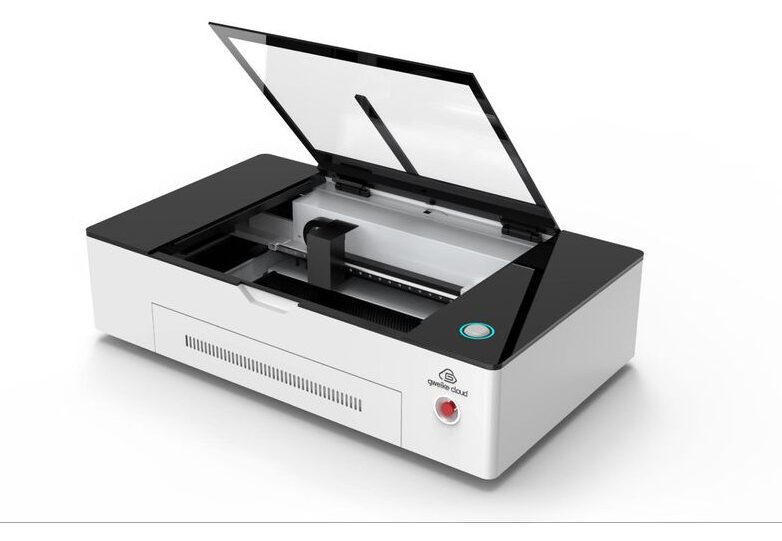
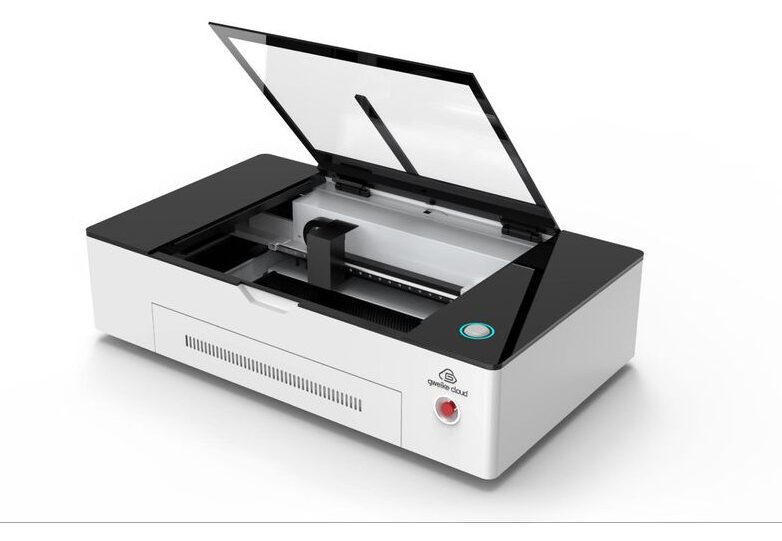
Gweike Cloud Pro II Laser Engraver with Rotary, 50W Output Power Laser Cutter Support LightBurn
- 50W/ CO2 Laser CUtter & Engraver
- Industrial-grade Speed
- 1000dpi High precision
- Rotary Attachment
- wifi, USB or Network to connect machine
- Live Preview & Image Extraction
- Air assist Built in
- Pass-through slot
- <70dB Noise Rating
- Limit Switch
$2,949.00
One of the standout features of the Gweike laser is its intuitive software interface. Users can easily design and edit their projects using the included software, which is compatible with both Windows and Mac operating systems. The software also supports a wide range of file formats, including BMP, JPG, PNG, and AI.
Another key benefit of this laser is its compact size. This machine is designed to fit on a desktop or workbench, making it an ideal choice for small businesses and hobbyists who have limited space.
Other great options to consider: Xtool P2, Xtool S1, Atomstack A40, Gweike Cloud Pro II, OMTech Polar.
Cheapest option: Gweike Cloud Pro II $2949
The most expensive option: Xtool P2 $5000
XTOOL D1 PRO- BEST LASER ENGRAVER FOR TUMBLERS
(laser rotary attachment)
The xTool D1 Pro with RA2 Rotary Attachment is one of the best diode lasers for tumbler engraving due to its excellent performance and compatibility. It is highly effective for engraving cups, mugs, and metal beads.
WHAT WE LIKE
1. High-quality and multi-functional chuck rotary.
2. Powerful and fast diode laser.
3. Customizable with an infrared laser available.
4. Great precision in engraving.
5. Easy to set up and use.
6. Changeable 40W laser module and 10W laser module.
7. Larger engraving size
8. Fast engraving speed of 400mm/s.
9. Excellent brand reputation
COULD BE BETTER
1. Manual change of the laser module.
2. Manual laser focus.
3. you’ll need to pay the extra $280 for the rotary accessory.


xTool RA2 Pro for xTool P2, D1 Pro, F1, M1 and Most Laser Engraver, Jaw Chuck…
- Suitable for 90% Daily Use Cylindrical Objects 4-in-1 laser rotary attachment
- Higher Speed and Accuracy Engraving
- Wide Compatibility – RA2 Pro is compatible with xTool P2, F1, D1 Pro, M1.
- Durable Material and Useful Design – Made of anodized aluminum
- Easy to Use and Customer Support – Pre-assembled and modular design
The xTool rotary accessory stands out for its remarkable speed in laser engraving tumblers, offering impressive accuracy with its precision stepper motor. Its durability is ensured by a corrosion-proof anodized aluminum coating, while its ease of use is enhanced by the modular, plug-and-play design and adjustable supports.
However, there are other great options to consider as well. Like the LaserPecker 2 Pro for speed and portability. It’s the fastest engraver under $1,000 and has a compact design. The Atomstack X20 is ideal for power and versatility, with a 20W laser, rotary modules, and an efficient engraving system.
For business use, a CO2 laser is recommended, and the Xtool P2 is the most powerful and fastest in its price range. It also offers easy rotary engraving with the RA2 attachments.
Other great options to consider: Xtool P2, Xtool S1, laserpecker 2, Atomstack X20, Gweike Cloud Pro II, OMTech Polar.
The cheapest: Gweike Cloud Pro II $2949
The most expensive: Xtool P2 $5000
XTOOL F1- BEST HANDHELD & PORTABLE ENGRAVER
The xTool F1 is a revolutionary portable laser engraving machine that has taken the market by storm. Packed with cutting-edge technology and user-friendly features, this handheld laser cutter is setting new standards in the industry. Whether you’re a professional or a hobbyist, the xTool laser is designed to meet all your engraving needs with precision and ease.
WHAT WE LIKE
1. Portable and handheld laser cutter.
2. Faster engraving speed 4000 mm/s, 20 times faster than Desktop laser engraver.
3. User-friendly interface.
4. High precision, most high engraving precision of 0.002mm.
5. Versatility: Two-in-one: 2W 1064 nm infrared laser and 10W 450 nm laser
6. Wireless connectivity
COULD BE BETTER
1. Limited engraving area.
2. Battery life: The XTOOL F1 runs on a rechargeable battery, which may have a limited lifespan.
3. Premium price tag.


xTool F1 2-in-1 Dual Laser Engraver, Lightning Speed Portable Laser Cutter HD…
- Highest Speed, 10 X Productivity and Efficiency The industrial-grade metal engraving machine can reach 4000mm/s.
- Dual lasers fit 300+ Materials The xTool F1 2-in-1 laser engraving machine is the world’s first 2W infrared
- Free of Smoke and Odor The xTool F1 wood engraver comes pre-assembled
- Revolutionary Accuracy and HD Resolution Thanks to the Ultra galvo systems
- Beginner-Friendly The xTool F1 laser marker supports XCS software and Lightburn
This xTool laser engraver is truly a game-changer when it comes to laser engraving. With its high precision and versatility, this portable handheld engraver opens up a world of possibilities for professionals and hobbyists alike.
One of the standout features of the xTool laser is its ability to engrave on a wide range of materials, including wood, metal, leather, and even glass. This means you can personalize gifts, create stunning artwork, or add a professional touch to your projects with ease.
The user-friendly interface makes it a breeze to operate, and the wireless connectivity allows for seamless control. Plus, its compact size ensures that you can take it anywhere you go.
Other great options to consider: Atomstack M4, wainlux Z4, laserpecker 4, laserpecker 3.
The cheapest: Wainlux Z4 $869
The most expensive: Xtool F1 $ 1799
LASERPECKER 2 – BEST MINI LASER ENGRAVER
The LaserPecker 2 stands out as the mini laser engraving machine due to its combination of portability, precision, versatility, and user-friendly features. This laser offers exceptional engraving results while maintaining ease of use and safety.
WHAT WE LIKE
1. Compact and Portable High-Power Laser
2. Versatile Engraving: can engrave on a wide range of materials, including wood, paper, leather, and more.
3. Trolley Mode: allows for extended engraving length, making it suitable for larger projects.
4. User-Friendly Design: The LaserPecker 2 features a plug-and-play design, making it easy to use for beginners. It also has an innovative handle that allows for hand-held engraving.
5. Smartphone and PC Connectivity: User-friendly app with extensive design customization options.
6. Built-in safety features for worry-free operation.
COULD BE BETTER
1. Limited engraving area compared to the larger laser engraver.
2. Slower engraving speed due to its compact size.
3. Difficulty with intricate designs that require larger engraving areas.
4. Higher price point compared to some other mini laser engravers in the market.


LaserPecker 2(Suit) Laser Engraver, Handheld High Precision High Speed and…
- Upgrade galvo technology for faster engraving.
- 360° Rotary/Mobile Engraving
- Functional & Widely Used: Engraves Paper, Cardboard, Wood, Leather, Aluminum alloy, Coating metal, Brushed stainless steel, etc
- Plug and play laser engraving machine with innovative handle design
- Safety&Guarantee: Blue light filter protection cover and glasses prevent blue light
$1199.99
The LaserPecker 2 is highly functional and can be used on various materials such as paper, cardboard, wood, leather, aluminum alloy, and brushed stainless steel. It can also be cut through wood, paper, and leather with a thickness of up to 0.2 inches.
Moreover, the Laser Pecker 2 prioritizes user safety with its built-in safety features. It includes a protective shield that prevents accidental exposure to the laser beam and a motion detection system that automatically pauses the engraving process when any movement is detected, ensuring a safe and secure operation.
Other great options to consider: xTool F1, Neje Master 2 Mini, Aufero Laser 1, Atomstack P9 M50, LaserPecker 4.
Cheapest option: Neje Master 2 Mini $ 269
Most expensive option: laserPecker 4 $1700
FACTORS YOU SHOULD TAKE UNDER CONSIDERATION TO CHOOSE THE RIGHT LASER CUTTER & ENGRAVER
Before seeing which is the best laser, are you clear about the key factors to choose the one that best suits you?
- Material Compatibility: Different engravers are designed for specific materials. There are three main types: Diode lasers are suitable for wood, leather, and acrylic. CO2 lasers handle the same materials and are more versatile and fiber lasers are designed for metal engraving.
- Price: When determining the budget for a laser engraver, it is crucial to strike a balance between your requirements and the available options. While pricier engravers may provide greater power and advanced features, they may not be essential for every project. The price range for engraving machines can differ significantly, ranging from as low as $200 to well over $10,000.
- Power and Speed: The power and speed of the laser machine determine the depth, speed, and quality of the engraving. Higher power and adjustable speed settings offer greater versatility and precision.
- Engraving Area: The size of the engraved area should match your specific needs and the objects you plan to engrave. Consider the dimensions and adjustability of the machine’s engraving bed accordingly.
- Software Compatibility: Check if the engraver is compatible with the design software you plan to use. Seamless integration between the hardware and software ensures a smooth workflow and allows for easy customization and editing.
- Durability and Build Quality: A sturdy and well-built engraver ensures long-lasting performance and reduces the risk of breakdowns. Look for machines made from high-quality materials that can withstand continuous use.
FAQ
A laser engraver works by emitting a focused beam of laser light that removes material from the surface of an object, creating a permanent mark or design.
A laser engraver can work on various materials, including wood, acrylic, glass, leather, metal, plastic, and more.
Safety precautions include wearing protective eyewear, ensuring proper ventilation, keeping the work area clear, and following the manufacturer’s guidelines for safe operation.
Proper maintenance includes cleaning the machine regularly, especially the optics, and referring to the owner’s manual for specific maintenance activities.
Mac users can use laser engraver systems by using software like Parallels or Bootcamp or dedicating a PC specifically for the laser.
For hardwood engraving, it is recommended to mask the wood, use “bottom-up” engraving, and clean with specific products. Different materials like glass, plywood, balsa wood, and leatherette have their own recommended settings outlined in the manual.