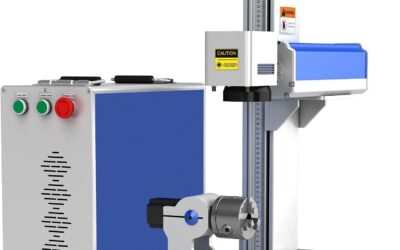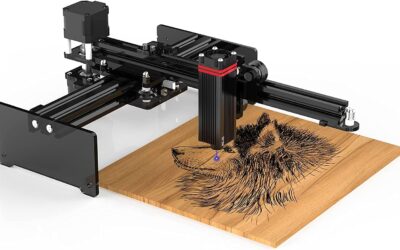BEST LASER ENGRAVERS & CUTTERS FOR BEGINNERS
Best Laser Engraver for Beginners
Laser engraving is a fascinating craft that involves using a focused laser beam to etch, engrave, or cut designs onto a variety of materials. It’s easily accessible, especially with user-friendly machines. It requires no prior experience, only adherence to simple instructions.
As a beginner, it’s essential to choose an engraver that aligns with your skill level, budget, and intended applications. The best laser engraver for beginners combines functionality, safety, ease of use, and affordability, serving as an effective entry point. Let’s dive into the best options available for those just starting their laser engraving journey.
BEST LASER ENGRAVERS FOR BEGINNERS COMPARISON CHART
| Laser | Creality Falcon 5W | Wainlux K6 Pro | Longer Ray 5 | Neje 3 max v2 |
|---|---|---|---|---|
| Picture |   |   |   |   |
| Type | Diode | Diode | Diode | Diode |
| Materials | Wood, Acrylic, Metal, Leather, Plastic, Rubber, etc | Wood Vinyl Leather Glass | Metal/Glass/Wood | Wood and Metal, Acrylic, Leather etc. |
| Form factor | Portable/open | Enclosed/mini | Portable/ open | Portable/ open |
| Power | 5W | 3000mW | 10W | 11W |
| Engraving Area | 400 mm * 415 mm | 130*80mm | 15.7″x15.7″ | 790x470mm |
| Speed | 10000mm/min | 10000mm/min | 400mm/s | |
| Highlights | Groundbreaking built-in fan design. | Offline Engraving | Compresed Spot CNC | Easy to set up |
| Issues | Missing parts | Capabilities limited | Lack of support | Software issues |
| Customer Ratings | 3.9/5 stars | 3.9/5 stars | 4.3/5 | 4.1/5 |
| Market price | $249.99 | $209.99 | $529.99 | $699 |
| Buy on Amazon | Buy on Amazon | Buy on Amazon | Buy on Amazon |
| Laser | Xtool D1 Pro | Xtool M1 | Ortur LM 3 | Xtool S1 |
|---|---|---|---|---|
| Picture | 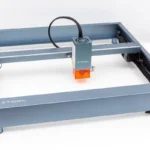 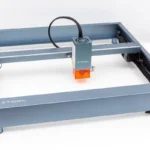 |   | 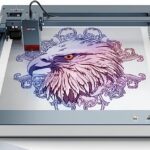 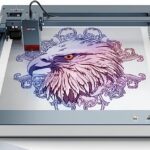 |   |
| Type | Diode | Diode | Diode | Diode |
| Materials | Wood, plywood, laser ply, acrylic | Wood/PVC/Metal Leather/Paper /Fabric/Acrylic | Organics, 380+ Colors Engraving on metal steel | Wood, Acrylic, Metal, Jewelry, Leather… |
| Form factor | Portable/open | Desktop | Portable/Open | Enclosed/ Portable |
| Power | 20W | 10W | 20&10W | 20W |
| Engraving Area | 430mm x 390mm | 385*300 | 400*380 mm | 19.61*13 inches |
| Speed | 400 mm | 15000 mm | 20000 mm | 600mm/s |
| Highlights | Overall great built quality and reliability | 2 in 1 hybrid laser & blade-cutting machine | Integrated air assist, 7 Safety Protections: | Safest diode engraver |
| Issues | Lack of integrated air assist | Additional expenses needed | Quality issues | Hardware issues |
| Customer Ratings | 4.4/5 stars | 4.4/5 | 4.8/5 stars | 4.6/5 |
| Market price | $1200 | $1200 | $1289 | $1699 |
| Buy on Amazon | Buy on Amazon | Buy on Amazon | Buy on Amazon |
How do we make the comparison?
- We analyze the reliability of a laser machine based on user satisfaction, rating them on a scale of 1 to 5.
- We studied customer reviews to determine the most valued feature and most common drawback of each machine.
- We provide you with a detailed analysis of the specifications and accessories of each product, ensuring you have all the information you need.
BEST LASER ENGRAVERS FOR BEGINNERS ANALYSIS
XTOOL D1 – BEST LASER ENGRAVER FOR BEGINNERS
The XTool D1 Pro is widely regarded as one of the best laser engravers for beginners, offering exceptional value and performance. Boasting a 20-watt diode laser, this device seamlessly combines power, ease of use, and affordability. The machine’s intuitive interface, easy installation, and safety features make it beginner-friendly, while its support for a wide range of materials and adjustable laser intensity and focus provide full control over engraving depth and precision. With wireless connectivity, regular software updates, and compatibility with over 1000 projects and 500+ elements in the xTool Creative Space software, the XTool laser offers an unparalleled user experience, making it the ideal laser engraver for beginners.
WHAT WE LIKE
1. It is built with high-quality materials, such as a steel frame, solid steel wheels, and steel rods for smooth movement.
2. The machine features a manual focus mechanism
3. Excellent engraving precision and speed
4. Wide range of power and speed options for versatile engraving.
5. Large engraving area
6. Intuitive software and user-friendly interface
7. Easy connectivity to third-party software like LightBurn.
8. C-shaped frame design with internal belt placement.
COULD BE BETTER
1. Higher price compared to some competitors
2. Lack of integrated air assist, which is essential for cutting.
3. Absence of a honeycomb grid for cutting.
NEJE MASTER 3 – BEST BUDGET LASER ENGRAVER FOR BEGINNERS
Diode laser engravers are an ideal choice for beginners and small-scale projects due to their compact size and affordability. Among these, the Neje Master 3 stands out as an excellent option for novice users. With an optical power output of 5.5 to 7.5W, this versatile and user-friendly engraver offers strong engraving and cutting capabilities at an affordable price. Its compact design and intuitive NEJE app make it an exceptional choice for beginners, providing high precision, safety features, versatility, and excellent customer support. The Neje laser strikes a perfect balance between affordability and performance, establishing itself as one of the best laser engraver for beginners.
WHAT WE LIKE
1. Its intuitive interface and user-friendly controls.
2. It uses high-quality laser technology to deliver precise and intricate engravings.
3. It has an automatic shut-off feature that stops the laser when the engraving is complete.
4. This engraver supports a wide range of materials, including wood, leather, plastic, acrylic, and more.
COULD BE BETTER
1. It does not offer wireless connectivity or compatibility with smartphone applications.
2. Relatively small engraving Area.
3. Slower Engraving Speed
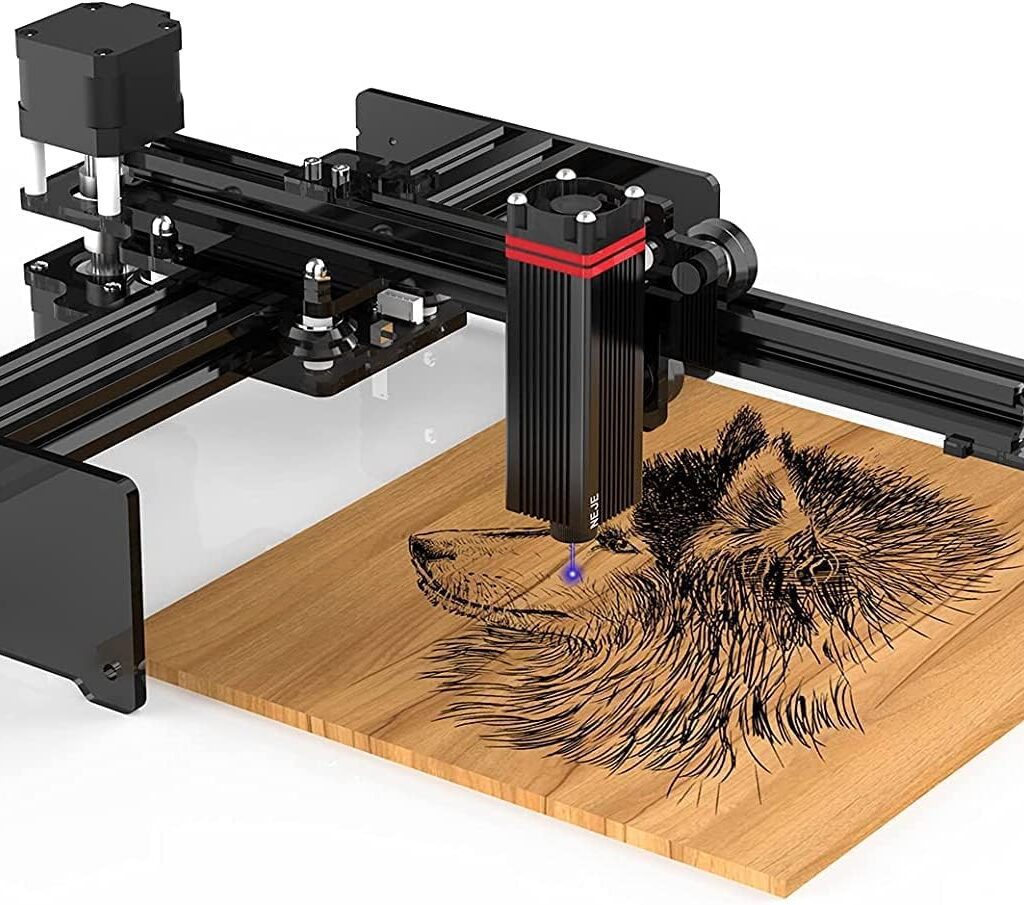
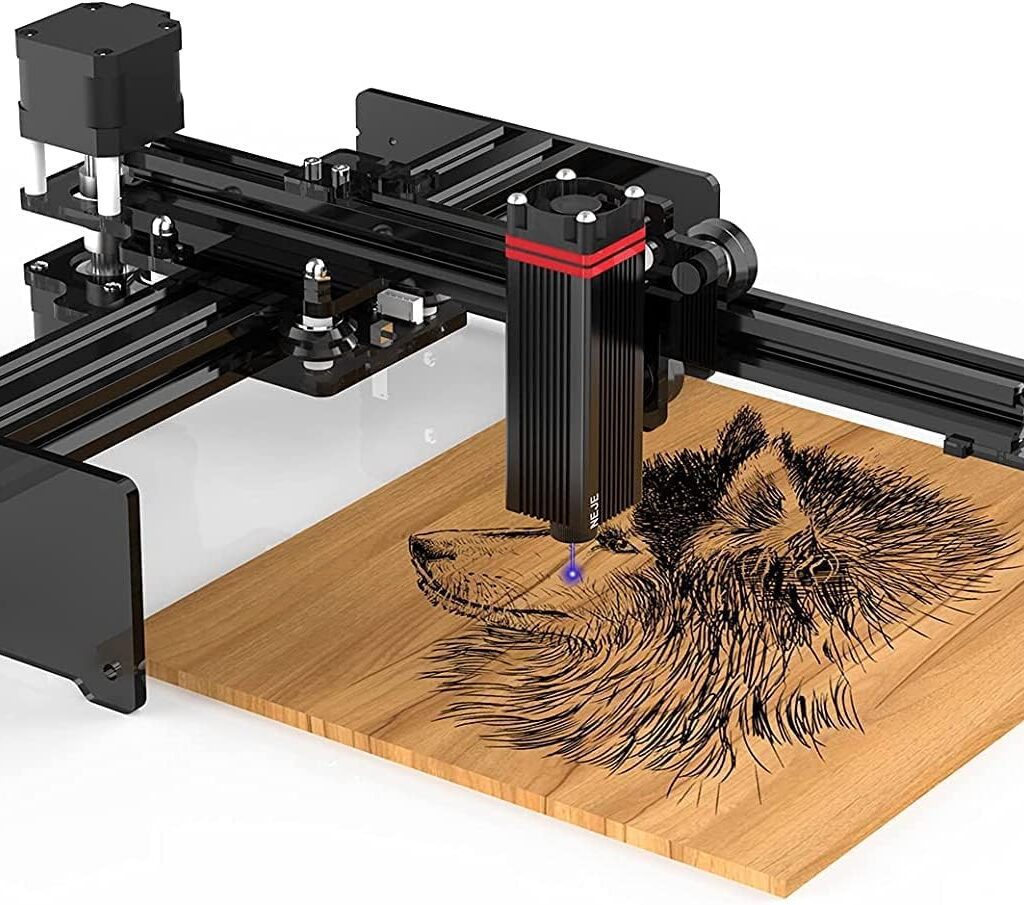
NEJE 3 N30820 Laser Engraver, 5.5-7.5w Output Power DIY Laser Engraver and…
- NEJE classic multi-function N30820 modulE.
- 5.5-7.5w output power.
- With square focus, the minimum focus point can reach 0.08×0.08mm.
- 170 x 170 mm engraving area
- supports engraving wood, MDF, leather, paper, cotton and other materials.
- 2-year warranty
$269.99
XTOOL S1 – BEST LASER CUTTER FOR BEGINNERS
The Xtool S1 stands out as the best laser engraver for beginners due to its ability to deliver clean cutting efficiency comparable to CO2 machines at a fraction of the cost. Available in both 20W and 40W models, it offers flexibility and affordability to users, making it an ideal choice for hobbyists and small businesses. Additionally, the xTool laser is designed to be the safest diode laser on the market, meeting the IEC Class 1 laser safety standards and holding EU CE certification, ensuring both performance and safety for users of all levels.
WHAT WE LIKE
– Flexibility in cutting various materials without the need for complex cooling systems or glass tubes.
– Well-made enclosure with a green cover
– XTool’s free design software or Lightburn,
– Prominent safety features including automatic lid stop and an emergency stop button.
– Easy setup and user-friendly interface.
– Access to additional information, free files, and a helpful YouTube channel for tips.
COULD BE BETTER
-Lack of a camera for bed snapshot although it’s compensated by the effective alignment system.
– The exhaust port may not easily connect to other vent systems.


xTool S1 Laser Engraver, 20w Enclosed Diode Laser Cutter with Smart Air Assist…
- Smart Air Assist for Cleaner Working Results
- Honeycomb Panel for Better Cutting
- Enhanced 5-direction Flame Detection
- Emergency Stop Design, easily touch to stop processing instantly.
- Enclosed & Eye-friendly, Advanced dual-light (diode laser & IR laser)
- Lid-open Safety Stop
$1749.00
WHAT MAKES A USER-FRIENDLY LASER ENGRAVER FOR BEGINNERS?
When considering a beginner-friendly laser engraver, it’s crucial to understand the essential features that make the difference between a good and a bad machine. Factors such as:
1. Ease of Assembly and Installation:
A beginner-friendly laser engraver should offer effortless assembly and installation, requiring no special tools or skills. Clear and detailed instructions, along with accessible online videos, should guide users through the setup process seamlessly.
2. Ease of Use and Operation:
An intuitive and user-friendly software interface is crucial for controlling the laser engraver. The software should facilitate adjustments to power, speed, resolution, and mode, as well as design and preview capabilities. The ability to pause, resume, or stop projects at any time enhances user control.
3. Quality and Reliability:
Consistent and accurate performance, along with the capability to work with various materials, are hallmarks of a beginner-friendly laser engraver. High precision and reliable results are essential for novice users.
4. Safety Features:
Prioritizing safety, a user-friendly laser engraver should incorporate safety measures such as automatic shutdown in case of overheating, provision of protective glasses, and safety sensors that halt operation when the lid is opened.
5. Good Customer Support:
Access to robust customer support is invaluable for beginners, offering assistance for technical issues and general queries. Responsive and knowledgeable support enhances the user experience.
6. Educational Resources:
Some manufacturers provide tutorials, guides, and educational materials, empowering beginners to maximize their laser engraving experience by learning the necessary skills and techniques.
7. Community:
A supportive user community, whether through online forums, social media groups, or local meetups, serves as an invaluable resource for advice, inspiration, and support, fostering a sense of camaraderie and shared learning among beginners.
Understanding these key features is essential for beginners seeking a user-friendly laser engraver, ensuring a smooth and enjoyable introduction to the world of laser engraving.
FACTORS TO CONSIDER: CHOOSING THE RIGHT LASER ENGRAVER FOR YOU
When selecting a laser engraver. Remember that each machine offers unique strengths and trade-offs. The choice ultimately depends on your specific needs, budget, and skill level.


- Materials and Power: Matching Your Engraving Needs, consider the type of materials you intend to engrave.
- Engraving Area: Size Matters for Your Projects, assess your project needs to determine the ideal engraving area for your requirements.
- User-Friendly Interface: Simplifying Your Learning Curve, look for models that accommodate learning and usage.
- Safety Features: Prioritizing Your Well-Being, look for features such as a motion sensor and overheat shutdown.
THINGS TO KNOW BEFORE BUYING A LASER MACHINE
TYPES OF LASERS ENGRAVERS – WHICH LASER ENGRAVER IS BEST FOR YOU?
Laser engraving machines come in different types, each with its own advantages and disadvantages.


CO2 lasers operate at higher power levels, typically ranging from 20 to 150 watts, enabling them to engrave and cut through a wide range of materials, including wood, acrylic, glass, leather, fabric, and some metals.
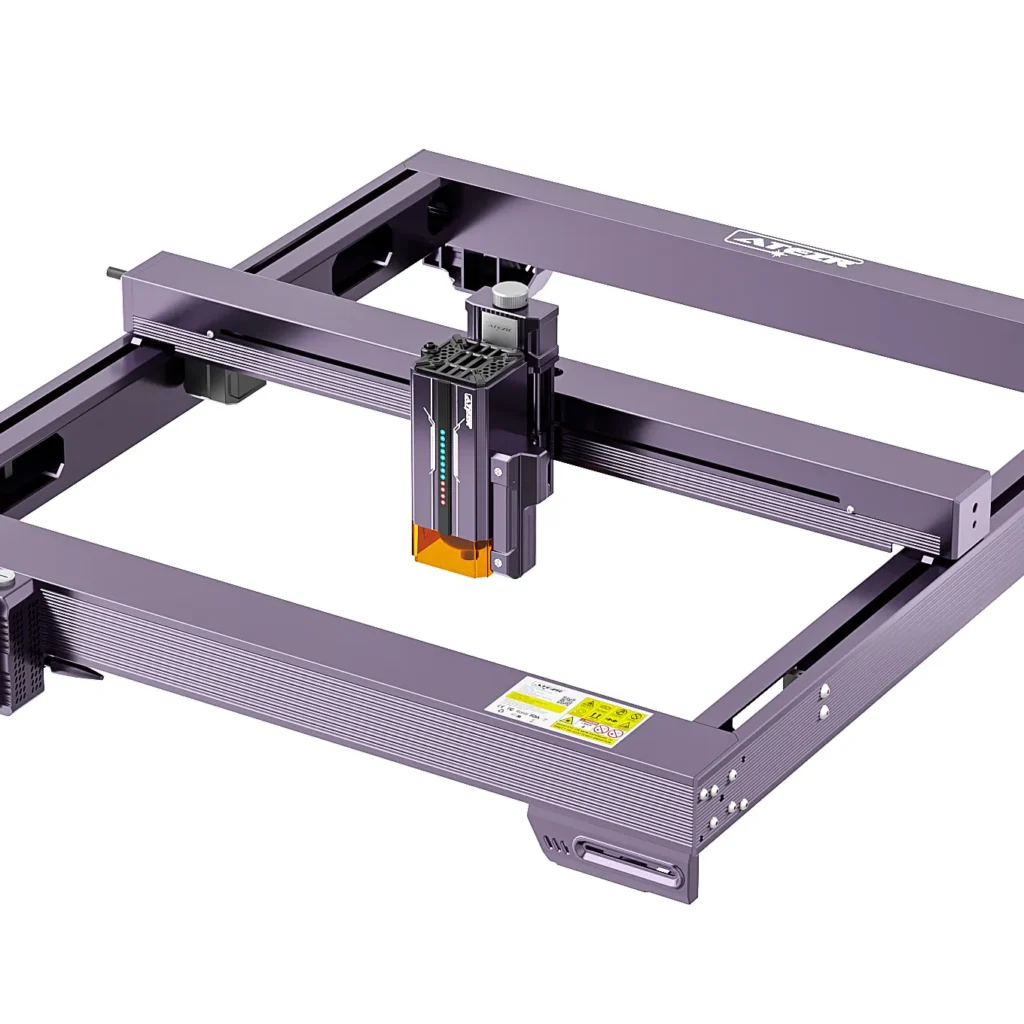
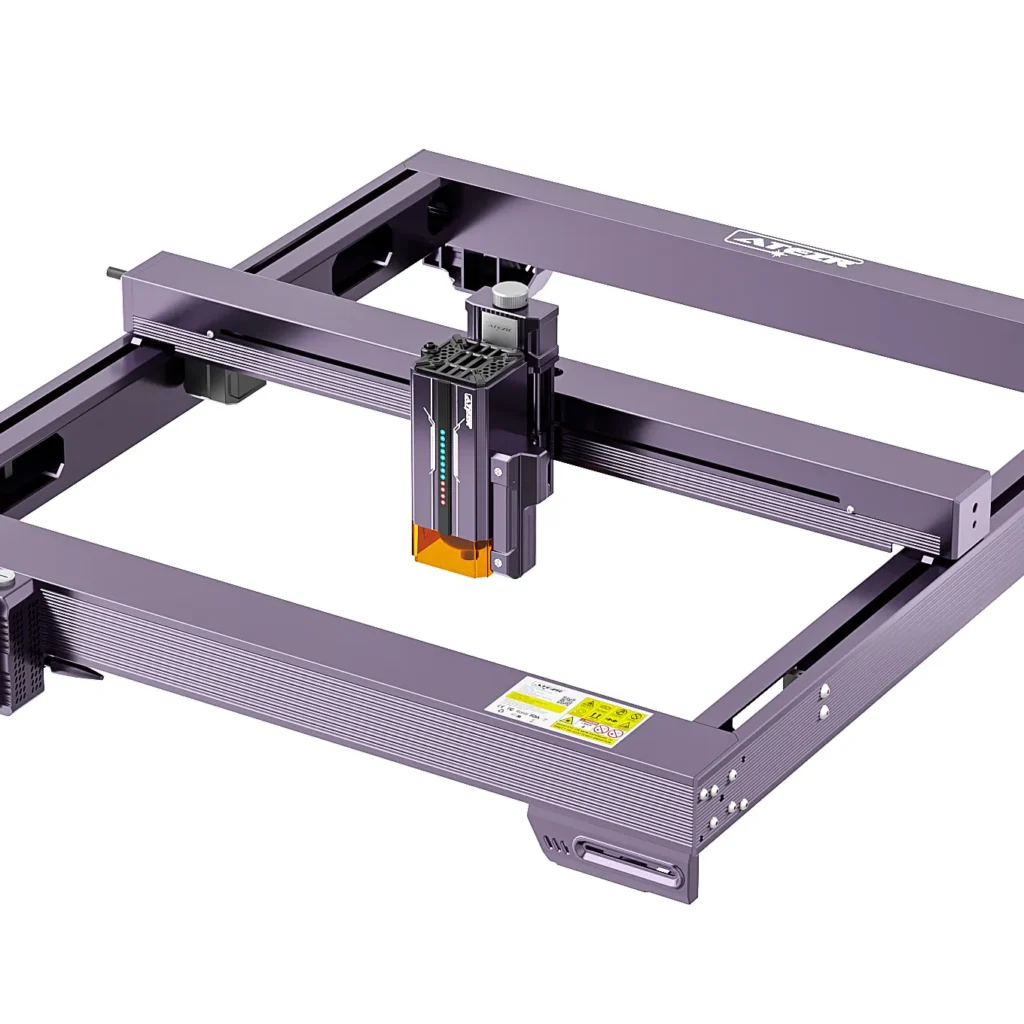
Diode laser machines are compact and affordable, making them suitable for small-scale engraving projects. They operate at a lower power level, typically between 1 to 20 watts, making them ideal for engraving on materials like wood, acrylic, and leather.
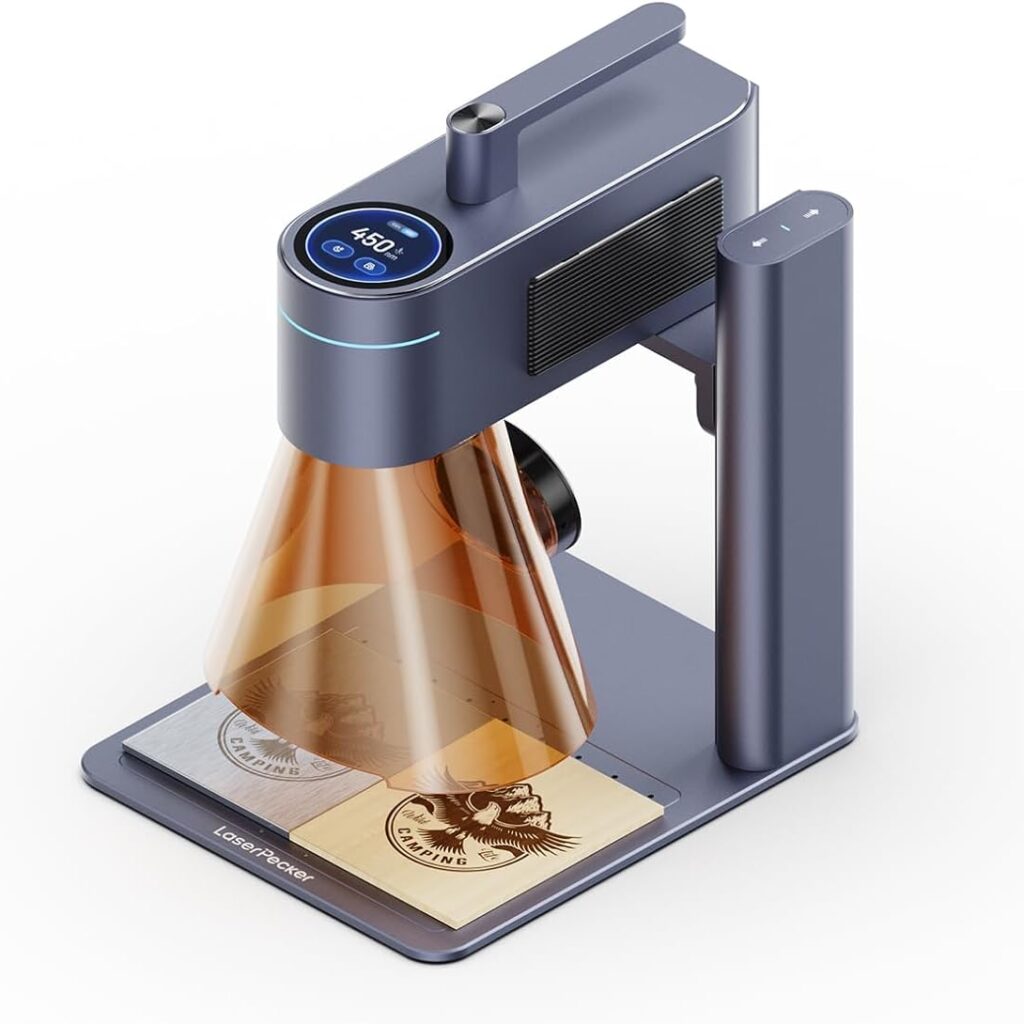
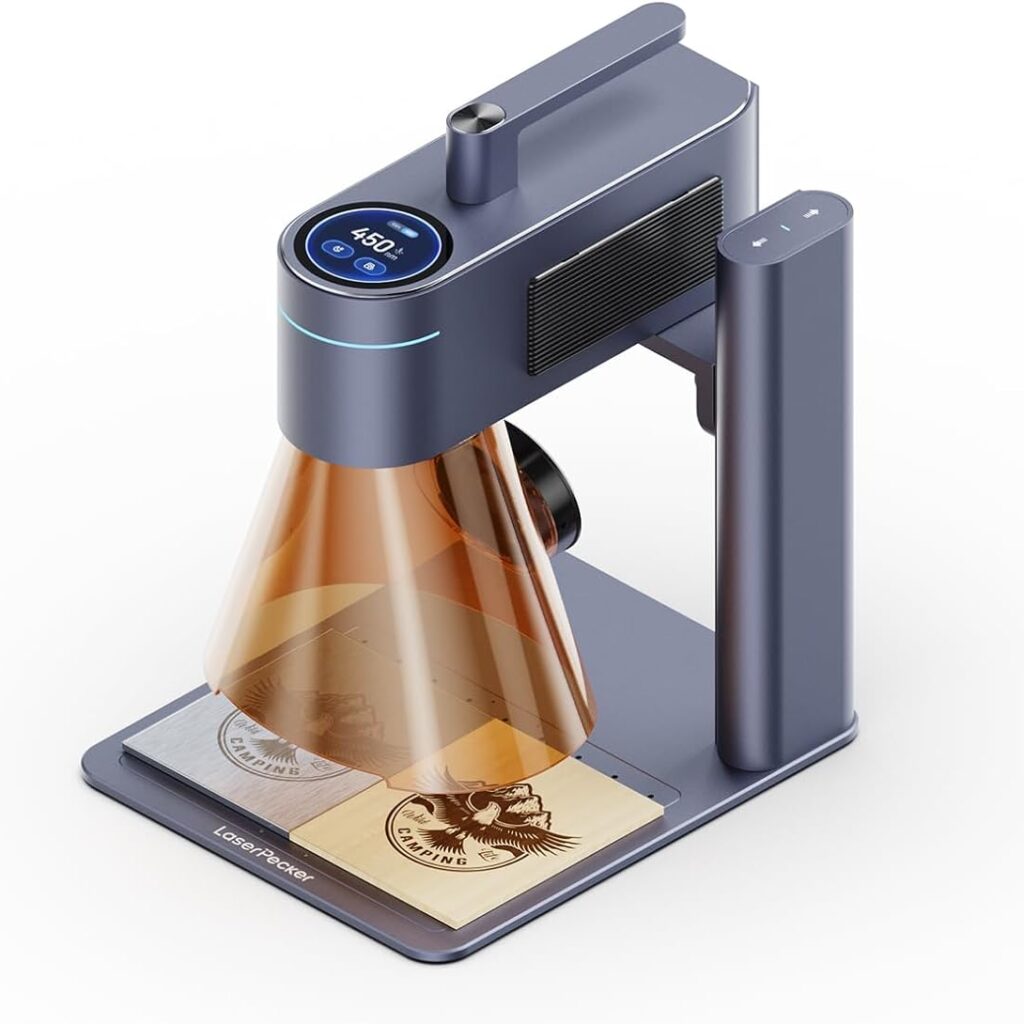
Fiber laser machines are known for their high power and efficiency, making them suitable for industrial-grade engraving and marking applications. Fiber lasers operate at power levels ranging from 20 to 1000 watts, depending on the model. They can be engraved on a wide range of materials, including metals, plastics, ceramics, and composites.
What Is the Difference Between a Laser Engraver and a Laser Cutter?
Both are essentially the same machine that uses a laser beam to process materials. The main difference lies in the purpose and intensity of the laser beam.
Laser Engraver
A laser engraving machine uses a low-intensity laser beam to vaporize or melt the surface of a material, creating a permanent mark or etching. It is commonly employed to produce images or logos with varying contrasts or depths on a variety of materials.
Laser Cutter
On the other hand, a laser cutting machine utilizes a high-intensity laser beam to cut through a material entirely, resulting in a clean and smooth edge.
Most machines are designed to perform both laser engraving and laser cutting functions by adjusting the power and speed of the laser beam according to the material and design requirements, providing users with the flexibility to execute a diverse range of projects.
MATERIALS COMPATIBLE WITH LASER ENGRAVING
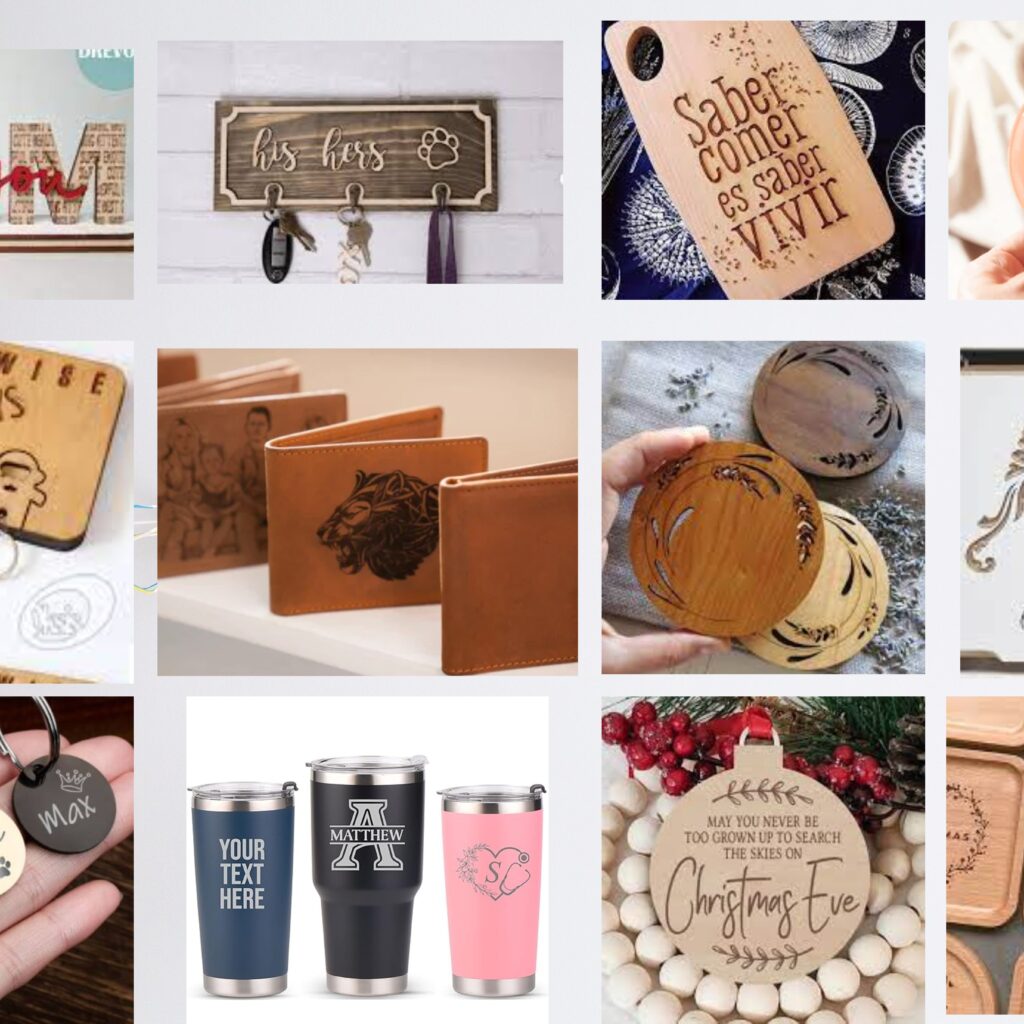
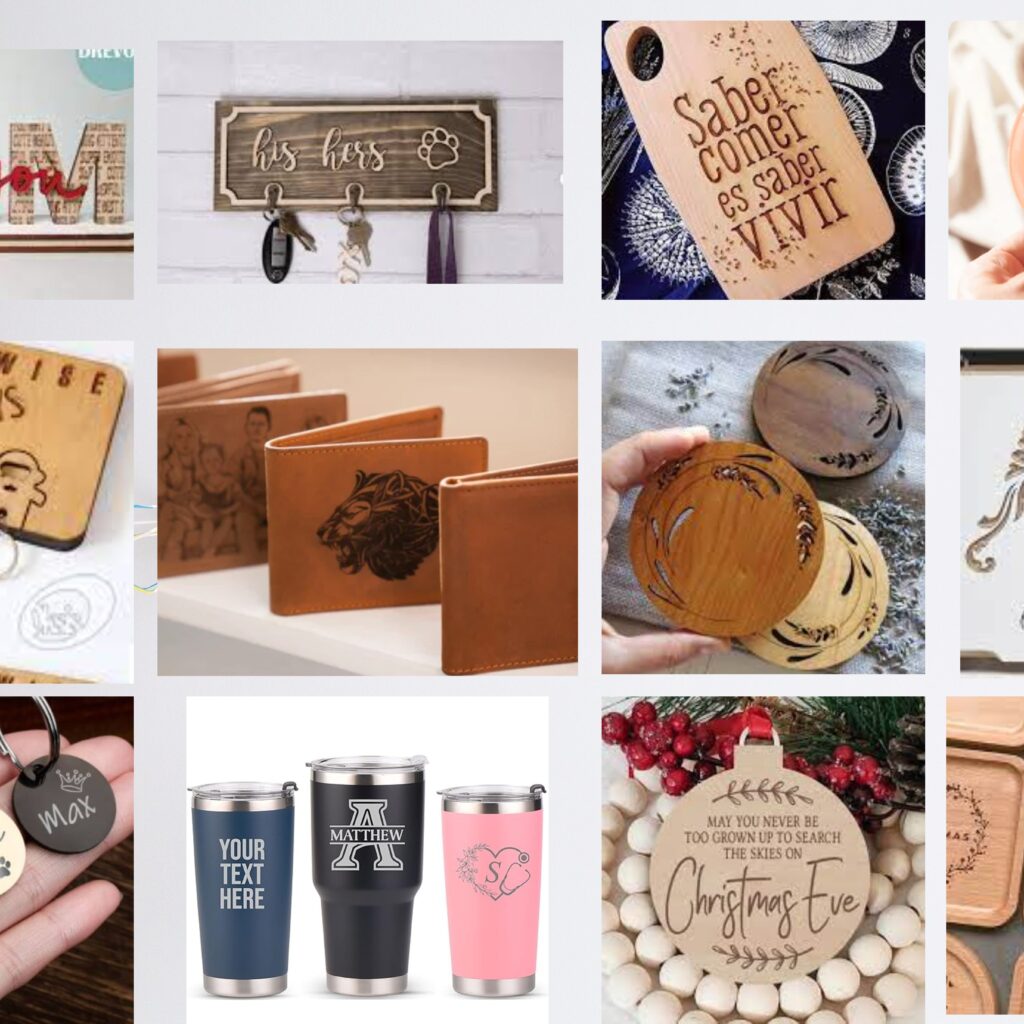
A laser engraver is capable of engraving nearly any material that can absorb the laser beam without reflecting or sustaining damage. It can engrave a wide range of materials, like wood, plastic, glass, leather, paper, fabric, stone, anodized, metal, acrylic and ceramic. These are just a few examples, and the actual range of materials a laser engraver can work with may vary based on the specific machine and its capabilities.
USING A LASER ENGRAVER
Using a laser engraver typically involves creating or choosing a design, selecting suitable materials and adjusting laser settings, and connecting the engraver to a computer or mobile device.
- Preparation: Select or create the design or image you want to engrave using graphic design software. Prepare the material to be engraved by securing it in place on the engraving bed.
- Set Up the Machine: Power on the laser engraver and ensure that it is properly calibrated. Adjust the laser intensity and focus based on the material and desired engraving depth.
- Load the Design:Load the design or image file into the engraving software and position it correctly on the material.
- Start Engraving: Initiate the engraving process through the control panel or software interface. Monitor the engraving progress to ensure the desired outcome.
- Post-Processing: Once the engraving is complete, remove the material from the engraving bed. Clean the engraved surface to remove any residue or debris.
- Safety Precautions: Always follow the manufacturer’s safety guidelines and wear appropriate protective gear, such as safety glasses, when operating a laser engraver.
Remember to refer to the specific instructions provided by the manufacturer of your laser engraver for detailed guidance on its operation.
DESIGNING FOR LASER ENGRAVING AND CUTTING
When designing for laser engraving and cutting, the process is akin to designing for any other graphic purpose. However, vector graphics are best suited for laser cutting, while raster graphics are better for laser engraving. Vector graphics, consisting of scalable lines and curves, are perfect for cutting shapes or patterns with precise measurements, while raster graphics, composed of fixed-resolution pixels, are ideal for engraving images or logos with varying contrasts or depths.
UNDERSTANDING LASER ENGRAVER SETTINGS
Laser engraver settings encompass power, speed, resolution, and mode, affecting engraving or cutting quality. Adjusting these settings according to material type, thickness, and desired effect is crucial for optimal results.
Here are some of the most common settings:
1. Power: This setting controls the intensity of the laser beam. Higher power levels are suitable for cutting or deep engraving, while lower power levels are ideal for surface engraving.
2. Speed: The speed setting determines how quickly the laser head moves across the material. Slower speeds result in deeper engravings, while faster speeds are suitable for lighter engravings or cutting.
3. DPI (Dots Per Inch): DPI refers to the resolution of the engraving. Higher DPI settings produce finer details but may increase the engraving time, while lower DPI settings are faster but may result in less detailed engravings.
4. Focus: Adjusting the focus ensures that the laser beam is concentrated at the right depth within the material. Proper focus is crucial for achieving sharp and precise engravings.
5. Frequency: It determines the number of laser pulses delivered per unit of time. It can affect the quality and speed of the engraving process.
6. Air Assist/Exhaust: Controlling the airflow around the laser can help in removing debris and preventing flare-ups during the engraving process.
7. Raster/Vector Mode: Choosing the appropriate mode for the design, whether raster or vector, is crucial for achieving the desired engraving or cutting outcome.
Depending on your machine and software, you may have other settings to adjust, such as frequency, interval, passes, direction, and more. You should always refer to the user manual or tutorial videos of your specific machine and software for more details and guidance.
LASER ENGRAVER ACCESSORIES
Laser engraver accessories are additional parts or tools that can enhance the performance or functionality of your laser machine. Some of the most common accessories are:


1. Rotary Attachments: These enable the engraving of cylindrical objects such as bottles, glasses, and pens by rotating the workpiece during the engraving process.


2. Fume Extractors: These help in removing fumes and debris generated during the engraving process, creating a safer and cleaner working environment.


3. Cooling Systems: Laser engraving can generate heat, so cooling systems such as air or water chillers are used to maintain optimal operating temperatures and prolong the lifespan of the laser tube.


4. Air Assist: Air assist accessories are designed to blow a stream of air directly onto the material being engraved or cut. This serves multiple purposes, including removing debris and smoke from the engraving area, preventing flare-ups, and reducing the risk of damage to the material or the laser lens.
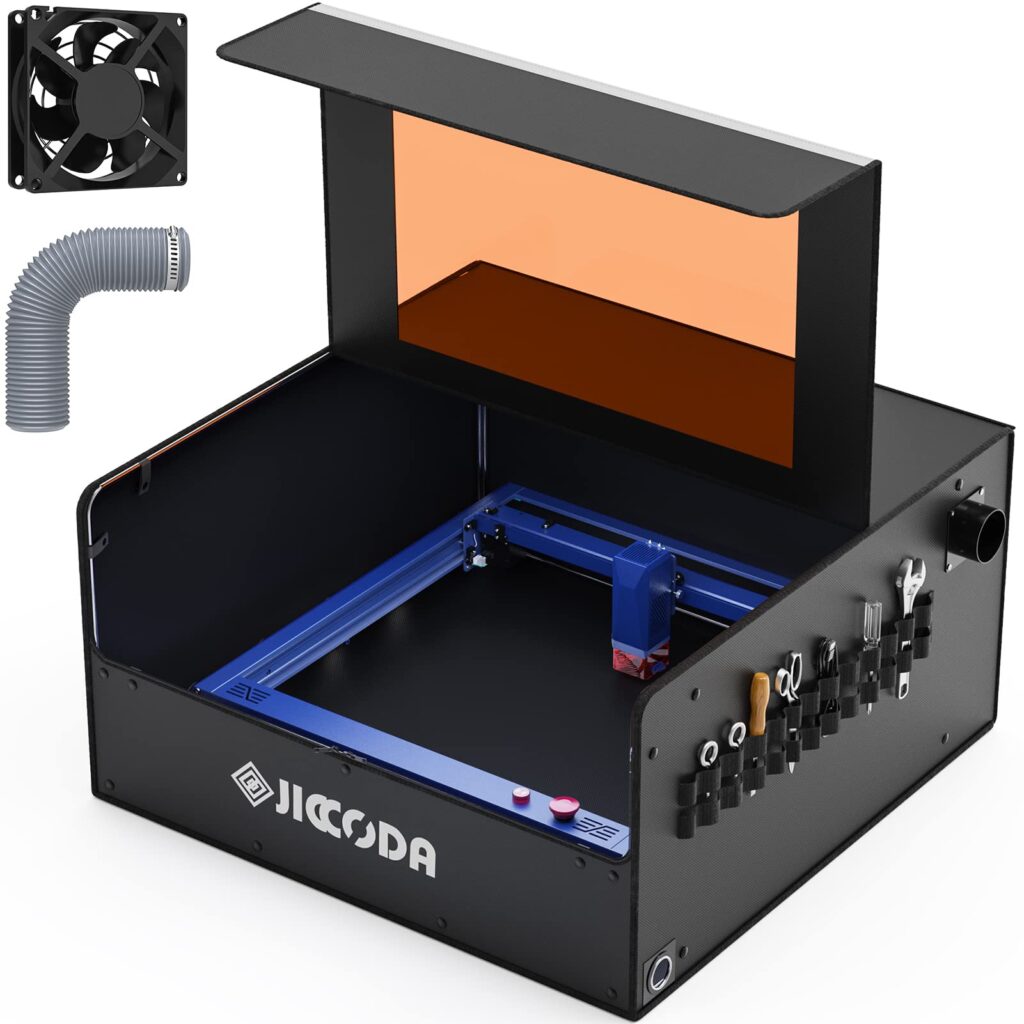
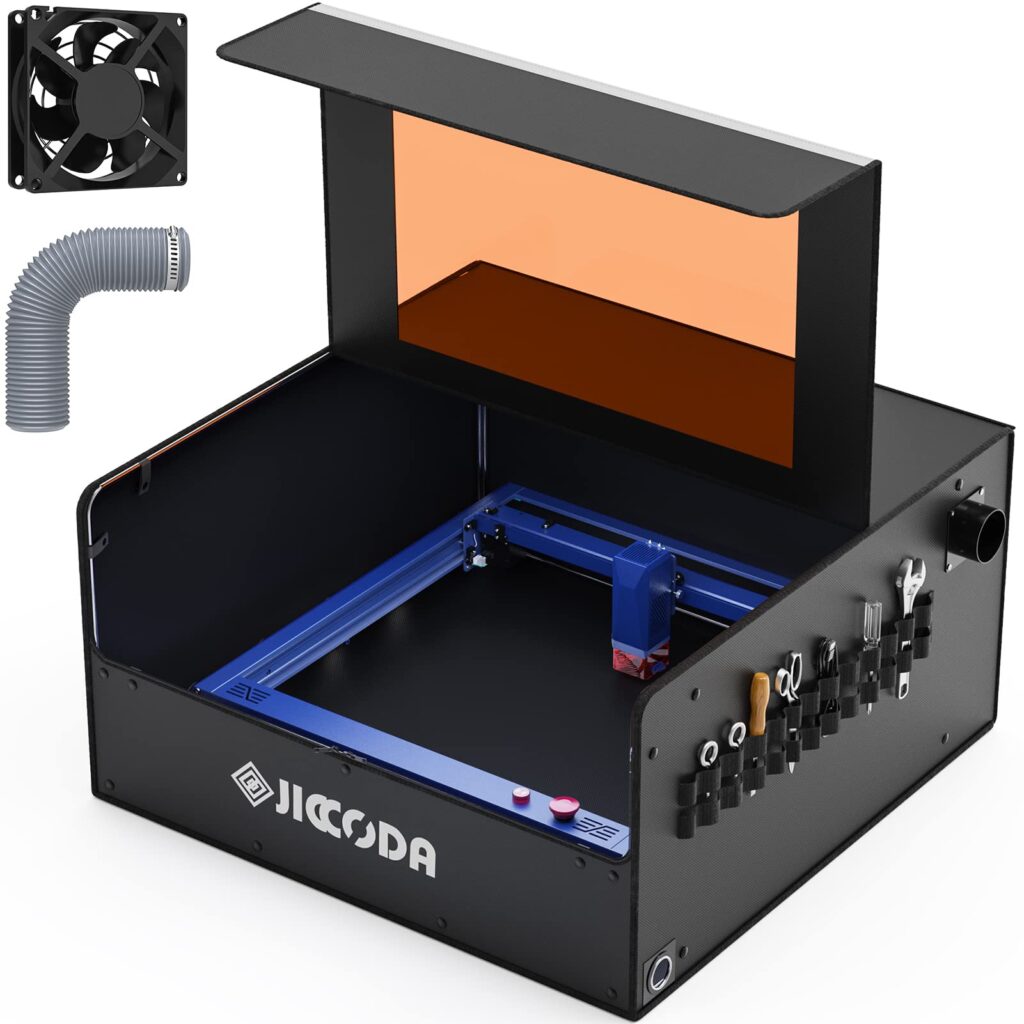
6. Enclosure: Enclosure accessories provide a contained space around the laser engraving area. This serves to contain fumes, smoke, and debris generated during the engraving process, promoting a safer and cleaner working environment. It also helps in maintaining a consistent temperature and reducing external interferences, contributing to improved engraving precision and quality. Additionally, they enhance safety by preventing direct exposure to the laser beam and its emissions.


6. Laser Safety Goggles: These are essential for protecting the operator’s eyes from the intense light produced by the laser, ensuring a safe working environment.
LASER ENGRAVING SAFETY PRECAUTIONS
Wearing protective gear such as goggles, gloves, masks, and aprons is essential to safeguard against laser beam exposure, fumes, heat, and debris during laser engraving.
1. Protective Gear: Always wear appropriate personal protective equipment (PPE) such as laser safety goggles to shield your eyes from the intense light emitted by the laser.
2. Ventilation: Ensure proper ventilation in the engraving area to expel fumes and smoke generated during the engraving process. Consider using an enclosure and exhaust system to contain and remove emissions.
3. Material Compatibility: Verify that the material being engraved is safe to process with a laser, as some materials can emit toxic fumes or produce harmful residues when exposed to the laser.
4. Use a safe environment: You should always use a safe environment that is well-ventilated, well-lit, and well-organized when using your laser engraver. You should also keep any flammable or combustible materials away from your work area. You should also keep any children or pets away from your machine or work area.
5. Fire Safety: Implement fire safety measures by keeping a fire extinguisher nearby and refraining from leaving the laser engraver unattended during operation.
6. Training and Supervision: Ensure that operators are adequately trained in the safe operation of the laser engraver and that they are supervised, especially when using the equipment for the first time.
7. Maintenance: Regularly inspect and maintain the laser engraver according to the manufacturer’s guidelines to prevent malfunctions that could compromise safety.
By adhering to these safety precautions, operators can mitigate risks associated with laser engraving and create a secure working environment, ensuring both personal safety and the longevity of the equipment.
BUY NOW ONE OF THE BEST LASER ENGRAVER FOR BEGINNERS
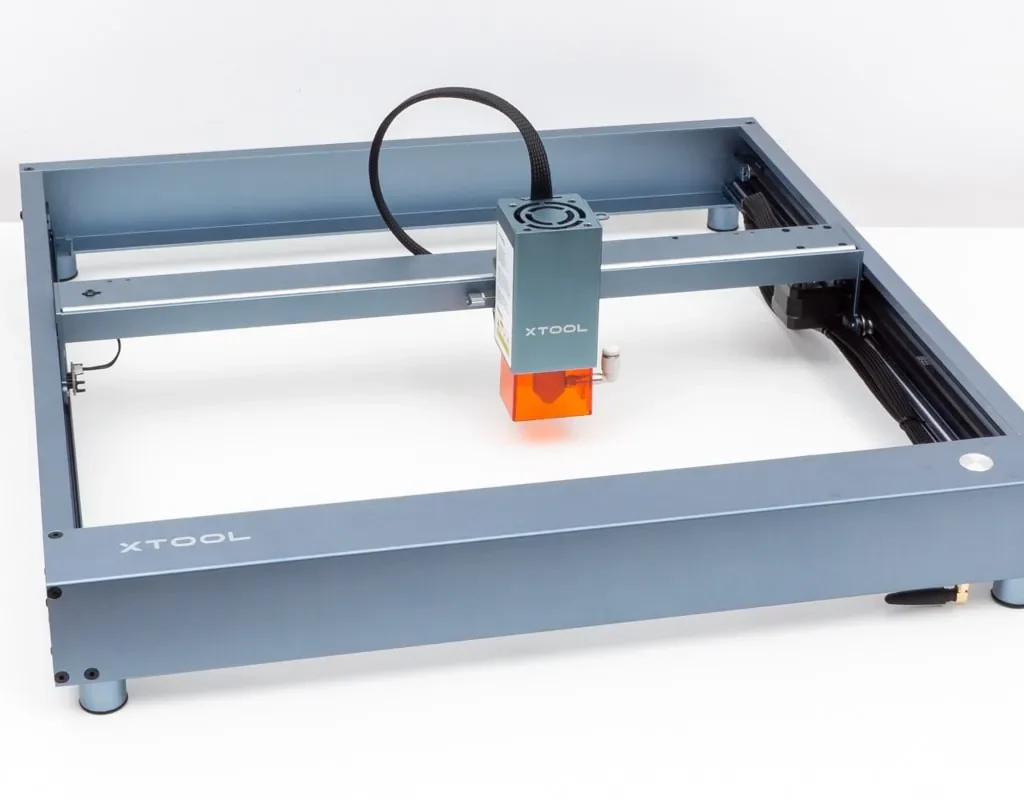
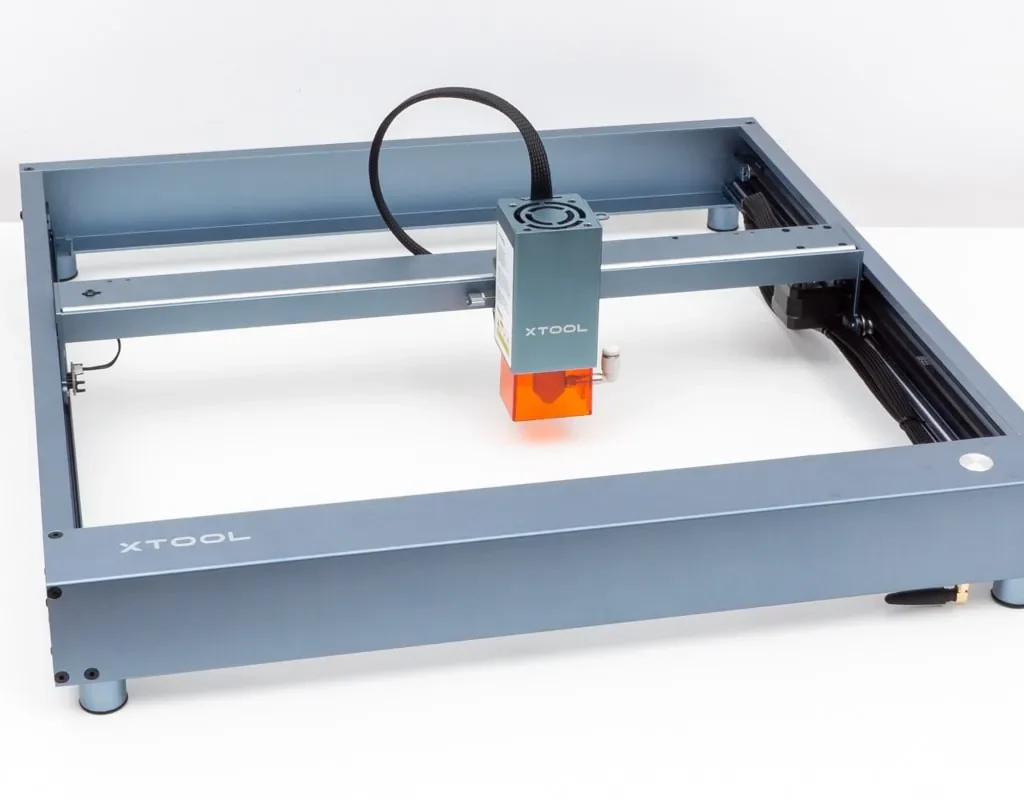
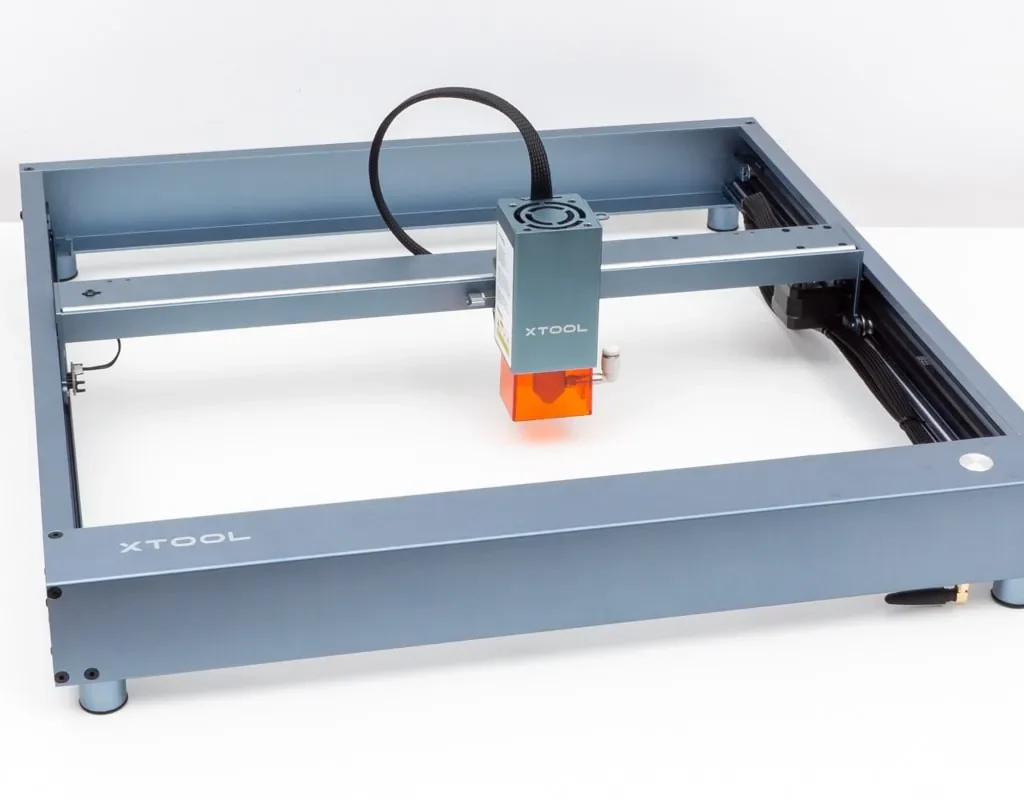
xTool D1 Pro 20W Laser Engraver 120W Laser Cutter,4-in-1 Rotary Roller Kit…
- A cutting-edge diode laser machine renowned for its exceptional precision and speed. This DIY kit boasts a sturdy aluminum open-frame design, equipped with stainless steel rollers and linear rails, ensuring durability and stability.