ATOMSTACK X20
A powerful diode Laser engraver
The laser module is one of the most
powerful laser diode modules on the market.




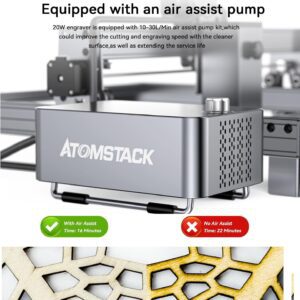
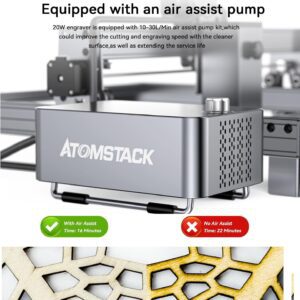


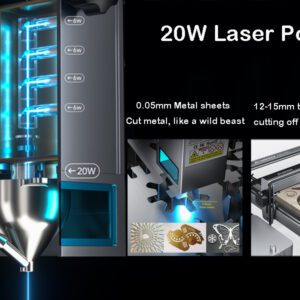
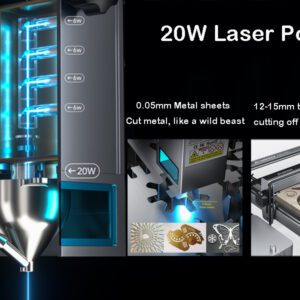
The best of the Atomstack X20
The Atomstack X20 is equipped with a quad-core laser module. By combining four 6W lasers into a powerful 20W super laser, it establishes itself as the unrivaled leader in its field. It has a range of power options and a large engraving area, making it a versatile machine for various materials. The software is intuitive, and the build quality is sturdy and durable.
advantages and disadvantages of the aTOMSTACK X20
Advantages
- Built-in Powerful air assist kit
- Touch Screen Control Panel
- Pre-burn contour (shows outermost burn area)
- Easy setup process
- Works well when paired with Lightburn software.
- Suitable for various materials.
- Compact and sturdy design.
- Reliable performance and precise results.
- Safety features such as a lockable power switch and thermal overload protection.
Disadvantages
- Need proper ventilation
- No auto-centering feature.
- Lacks detailed assembly instructions
- Lack of automatic contour adjustment.
- Learning curve for beginners.
- Limited customer support
Key Features of the Atomstack laser:
- Effectiveness: The laser is praised for its air assist, laser power, and precise results. It can be cut.
- Ease of use: The setup process is relatively easy, but a learning curve may be present for beginners.
- Safety features: The laser includes safety features such as a lockable power switch and thermal overload protection.
- Size and Design: The compact and sturdy design of the laser is appreciated.
- Functionality: The laser offers various features like a touch screen control panel and compatibility with engraving software.
Compare the Atomstack X20 with other lasers
| Product | Atomstack X20 | Xtool D1 PRO | Ortur master 3 | Laserpecker 2 |
|---|---|---|---|---|
| Picture |   |   | 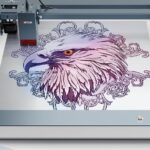 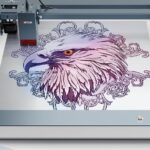 |   |
| Engraving Precision | High | High | Moderate | Moderate |
| Power | 20W | 20W | 10W | 5W |
| Engraving Area | 400mm x 400mm | 430mm x 390mm | 400*400mm | 4” *196” (Max) |
| Wood cutting | 12-15 mm | 10 mm | 12-15 mm | 5mm |
| Black acrylic | – | 8 mm | 12 mm | 5mm |
| Customer Ratings | 4.2/5 stars | 4.4/5 stars | 4.2/5 stars | 4.2/5 |
| Market price | $799 | $1200 | $599 | $1100 |
| Buy on amazon | Buy on amazon | Buy on amazon | Buy on amazon |
How to Use the Atomstack Laser Engraver Correctly
Safety Precautions
- Wear appropriate personal protective equipment (PPE), including safety goggles and gloves, to protect your eyes and skin from laser radiation.
- Keep flammable materials away from the laser, as it generates heat and may cause a fire hazard.
Setup and Installation
- Read the user manual provided by the manufacturer to familiarize yourself with the Atomstack X20 Laser’s features, controls, and specifications.
- Place the laser on a stable and level surface.
- Connect the laser to a power source and ensure a stable power supply.
- Install and configure any necessary software or drivers on your computer to communicate with the laser.
Laser Operation
- Launch the software or control panel that came with the Atomstack X20 Laser.
- Import or design the file you want to engrave or cut using the appropriate software (e.g., CorelDRAW, Adobe Illustrator).
- Adjust the laser settings, such as power, speed, and focus, according to the material and desired outcome. It is recommended to do a test run on scrap material to ensure optimal settings.
- Position the material to be engraved or cut on the laser bed and secure it in place.
- Start the laser operation using the software or control panel. Monitor the process closely to ensure accurate and precise results.
- After completion, power off the laser and allow it to cool down before handling or making any adjustments.
Maintenance and Cleaning
- Regularly clean the laser lens and mirrors using a lint-free cloth and a gentle cleaning solution recommended by the manufacturer.
- Lubricate the moving parts of the laser according to the manufacturer’s instructions to ensure smooth operation.
- Keep the laser system dust-free and free from any obstructions.

