What Software Is Easiest to Learn for Laser Engraving?
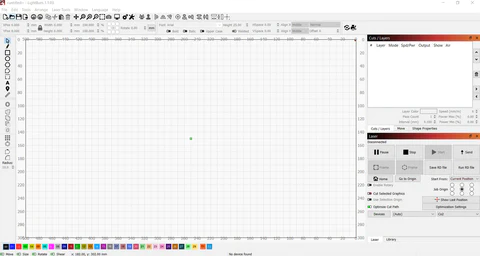
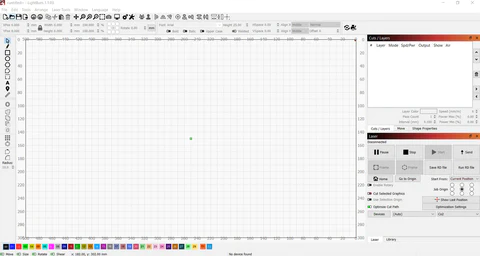
What is a Laser Engraving Software?
Software for laser engravers serves as the bridge between your creative vision and the precision of your laser engraving machine, is a specialized program crafted to control laser cutting and engraving machines, serving a crucial role in the transformation of virtual designs into physical products.
How Does Laser Engraving Software Work?
Laser engraving software operates across three tiers: Design, Machining, and Control. Design software (CAD) is employed to create designs for engraving machines, followed by CAM software used to convert the design files into machine-specific formats like G-code. Within the CAM software, users can configure parameters such as laser speed, power, and material thickness. Finally, Control software acts as the interface between the user and the laser cutter, enabling complete control and visualization of the machine’s operation.
LASER ENGRAVING SOFTWARE FOR BEGINNERS
The laser cutting software products that are best for laser engraving include Adobe Illustrator, Affinity® Designer, and LightBurn®. These programs offer a variety of powerful tools and features to help create stunning laser engravings, allowing users to easily adjust the depth, power, speed, and frequency of the engraving to achieve precise results. Additionally, they offer a wide range of file formats that are compatible with many laser engravers, making them perfect for creating high-quality designs.
Software comparison chart
| SOFTWARE | Ease of Use | Beginner-Friendly | PROS | CONS |
| Inkscape™ | Easy | Yes | Free, supports multiple file formats, cross-platform compatibility | Third-party plugins may be required for advanced features. |
| Adobe Illustrator® | Moderate | No | Powerful features, industry-leading, subscription-based | Subscription required, may have a steep learning curve for beginners |
| Affinity Designer® | Moderate | No | Powerful features, one-time fee, considered an alternative to Adobe Illustrator | One-time fee required, may not be as intuitive for beginners |
| DraftSight® | Moderate | No | Advanced functionality, hairline option for precision, supports a wide range of vector files | Subscription fee required, may be overwhelming for beginners |
| LightBurn® | Easy | Yes | Advanced features, best user interface, compatible with various file formats | Subscription fee required, may not be suitable for complex projects |
| LaserGRBL | Very Easy | Yes | Free, straightforward user interface, suitable for basic designs, supports various file formats | Limited features, may not be suitable for complex projects |
| TurboCAD™ | Moderate | No | Suitable for 2D and 3D designs, supports various file formats, includes powerful design elements | Subscription fee required, may not be as intuitive for beginners |
| LaserWeb | Moderate | No | Advanced G-code editing and control, supports a wide range of file formats, free to download | Requires knowledge of G-code commands, may be overwhelming for beginners |
| OpenBuilds® CAM & Control | Very Easy | Yes | Free, intuitive user interface, features for connecting and controlling the machine | May require knowledge of G-code commands, may not have advanced features for complex projects |
Best Laser Engraving Software for Beginners
Among all the different laser engraving software, several options stand out for their user-friendly interfaces and intuitive features, making them ideal for beginners.
1. LightBurn


LightBurn tops the list as one of the easiest laser engraver software for beginners. Its simple yet powerful interface allows users to effortlessly create and edit designs, making it an excellent choice for those new to the world of laser engraving. With its extensive library of tutorials and responsive community support, LightBurn is a popular choice for novices seeking a smooth learning curve.
2. LaserGRBL


For those seeking simplicity without compromising functionality, LaserGRBL emerges as a user-friendly software tailored for beginners. Its uncomplicated interface and robust features make it a favored choice among entry-level engravers, providing a seamless transition into the world of laser engraving.
The Easiest Laser Engraver Software for Beginners
3. Inkscape
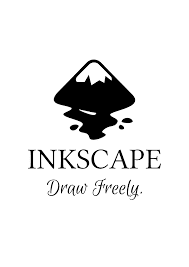
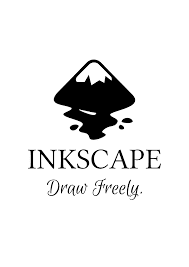
Inkscape is often considered the easiest laser engraver software due to its intuitive user interface, extensive toolset, and availability as free and open-source software. These factors make it an excellent choice for beginners looking to venture into the world of laser engraving. Additionally, its extensive online resources and community support further aid in the quick learning and mastery of the software.
Cost of Laser Engraving Design Software
The average cost for laser engraving design software varies. While there are many free options and budget-friendly software available for under $100, most paid software options are subscription-based, ranging from $21 per month to $500 and beyond.
Free Laser Engraving Software
There are several free laser engraving software options in the market. Notable examples are LaserGRBL, Inkscape™, LaserWeb, solid Edge® 2.0, SolveSpace, and OpenBuilds CAM & Control, among others. These software programs support a wide range of file formats and offer features like vector editing, raster engraving, 3D simulation, and laser control. These free software options provide accessible entry points for individuals seeking to explore the realm of laser engraving without significant financial investment.
Tips for Choosing the Right Software
As a beginner, consider the following factors when selecting the easiest laser engraver software:
- User-Friendly Interface: Opt for software with an intuitive and straightforward interface to facilitate a smooth learning curve.
- Comprehensive Support: Look for platforms with extensive tutorials, user guides, and responsive community support to aid in your software learning process.
- Compatibility: Ensure that the software is compatible with your specific laser engraving machine, minimizing compatibility issues and streamlining your engraving workflow.
Conclusion
By prioritizing user-friendly interfaces, comprehensive support, and compatibility, you can embark on your laser engraving journey equipped with the knowledge to make an informed software choice.






